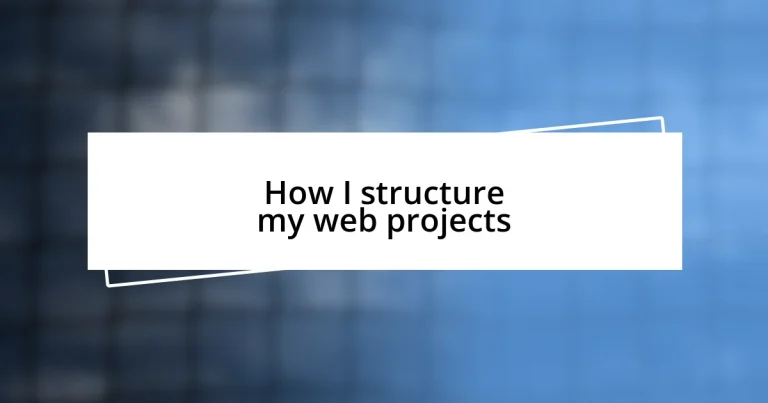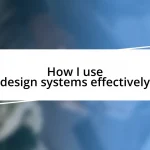Key takeaways:
- A clear project structure, including distinct folders and a README file, enhances organization and collaboration in web development.
- Successfully defining project goals and requirements upfront minimizes misunderstandings and aligns stakeholders towards a common vision.
- Utilizing version control systems and implementing responsive design principles significantly improve the development process and user experience.
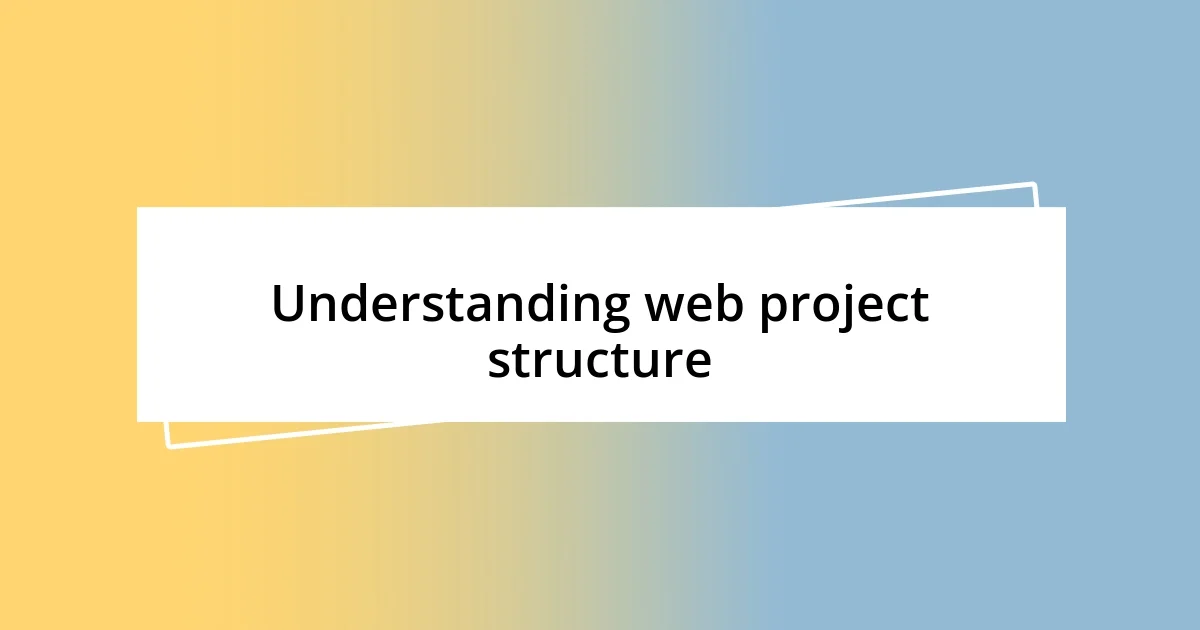
Understanding web project structure
When I first began working on web projects, I realized that structure is the backbone of everything we do. A well-defined project structure doesn’t just keep things organized; it influences efficiency and collaboration. Have you ever spent hours searching for a single file? I certainly have, and it taught me the vital importance of a logical folder hierarchy.
One of the aspects I cherish most about web project structure is the separation of concerns. For example, I always create distinct folders for assets, scripts, and styles, which makes me feel more in control. It’s like having your workspace neatly arranged – when everything has its place, I find I can focus more on creativity rather than digging through clutter.
Additionally, including a README file at the root of your project isn’t just a formality; it’s like having an instruction manual for anyone who approaches your project. I remember the first time I added one, and it was so rewarding to see teammates quickly get up to speed. Isn’t it comforting to know that others can dive right in without feeling lost? This simple step can make a world of difference in collaboration and project understanding.

Defining project goals and requirements
Defining project goals and requirements sets the stage for everything that follows in a web project. I’ve learned through experience that without clear goals, projects can quickly veer off course, leading to frustration and wasted resources. It’s crucial to gather all stakeholders and have open discussions about what success looks like for everyone involved. I clearly remember a project where we all assumed we were aligned, but as we progressed, it became evident that everyone had a slightly different vision. That misalignment really opened my eyes to the importance of defining those goals upfront.
To ensure clarity and alignment in this phase, I usually focus on several key areas:
- Project Purpose: What problem will this project solve?
- Target Audience: Who will use this project, and what are their needs?
- Key Features: What functionalities are essential for success?
- Timeline: What is the expected delivery date?
- Budget: What resources are available for this project?
These elements create a solid foundation for collaboration, which I find invaluable as I move forward. Keeping everyone on the same page is essential to minimizing misunderstandings later.
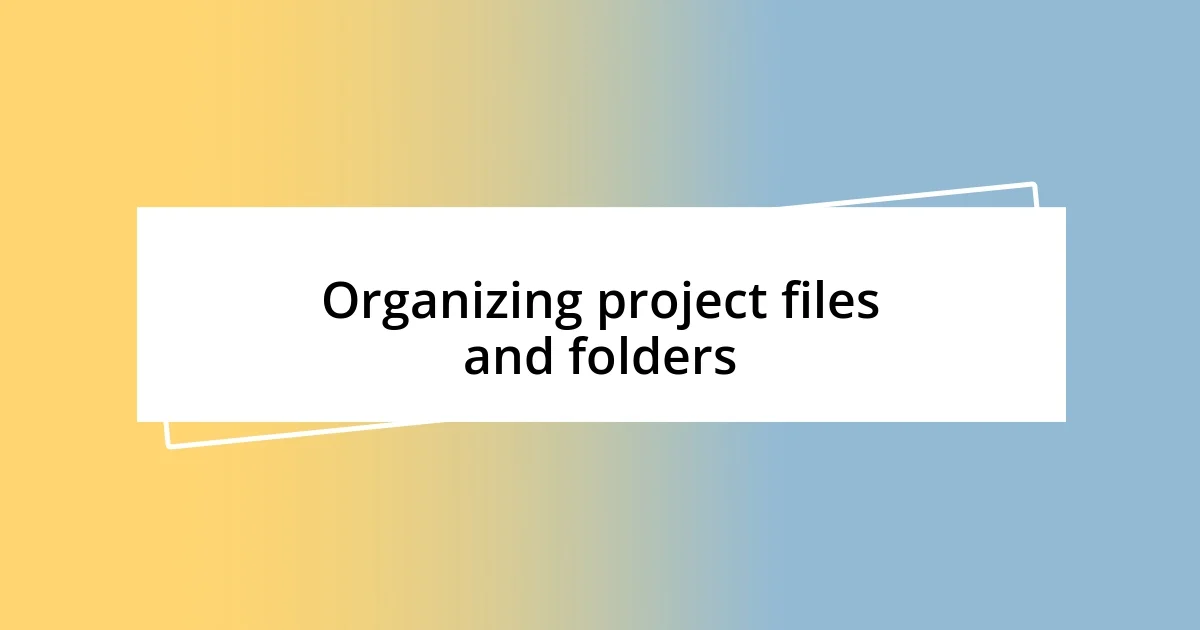
Organizing project files and folders
Organizing project files and folders is something I’ve found can transform the way I work. I like to categorize files in a way that mirrors the structure of the project itself. For instance, I typically have separate folders for images, styles, scripts, and documentation. This not only simplifies locating files but also fosters a sense of order. When I’m coding and I know exactly where to find my assets, it feels less chaotic and more grounded, which helps me maintain my creative flow.
I can’t stress enough the value of consistency in naming conventions. I remember starting a project where I used various naming formats, and it quickly became a puzzle to navigate. Adopting a standardized approach – like all lowercase letters with dashes between words – has saved me countless headaches. It’s rewarding when I can look at my folder structure and understand at a glance what’s inside, without needing to dig too deep. This disciplined approach instills confidence, leading to more productive sessions when developing and debugging.
Now, let’s delve into how I categorize my files compared to other common practices. I’ve learned that not all structures work for everyone, but having a clear, thoughtful organization can drastically improve project management. Here’s a quick comparison of my approach against more traditional methods:
| My Approach | Traditional Approach |
|---|---|
| Separated by file type (images, scripts, styles) | All files in a single folder |
| Consistent naming conventions | Inconsistent or random naming |
| Includes README for clarity | No documentation provided |
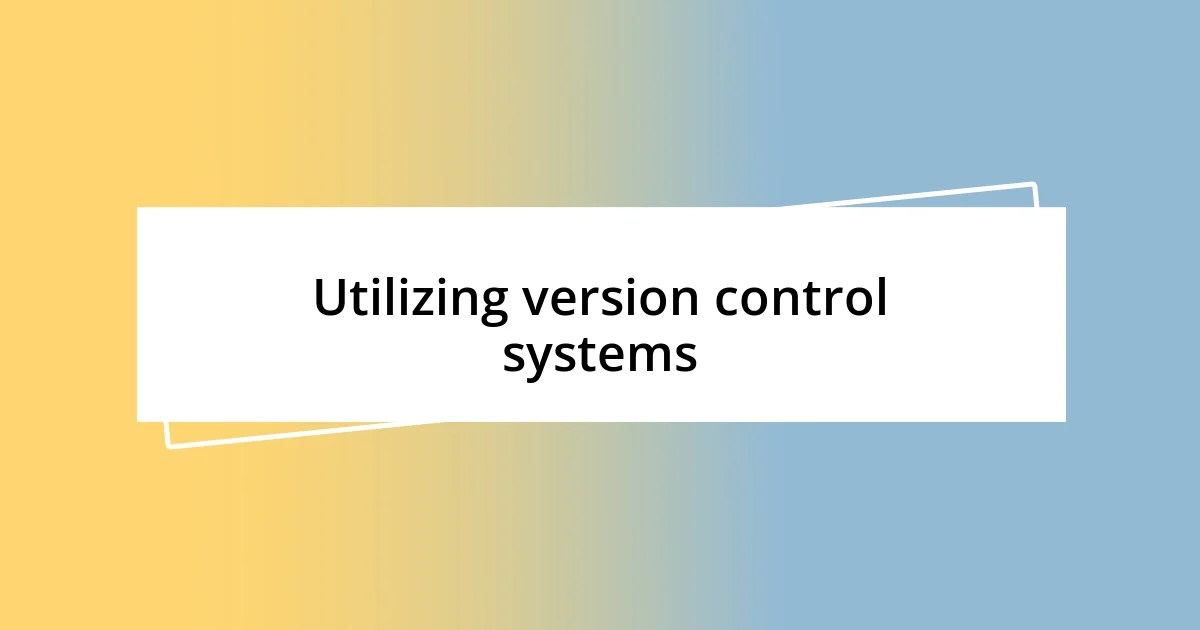
Utilizing version control systems
Utilizing version control systems is a game changer for anyone working on web projects. I remember the first time I used Git; it was like having a safety net. Every change I made was tracked, and if something went wrong, I could easily revert to a previous version. It gave me a sense of security and control I hadn’t experienced before. Why wouldn’t someone want that peace of mind?
I also find collaboration with version control to be incredibly empowering. When teammates contribute code, merging their changes into a main branch feels like a seamless dance, as opposed to the chaos of conflicting edits. I once collaborated on a project where my teammate accidentally overwrote several hours of my work. If we’d been using a version control system back then, those blunders would have been avoided. Every developer’s worst nightmare can be mitigated with the right tools.
Moreover, the learning curve of version control is absolutely worth it. While it might seem daunting at first, familiarizing myself with commands and workflows has drastically improved my efficiency over time. I remember struggling with conflict resolution, but now, I approach it like a puzzle to solve rather than a roadblock. The ability to branch features and experiment without disturbing the main project has opened up endless possibilities for creativity and innovation. Isn’t it thrilling to know that you can fearlessly explore new ideas?
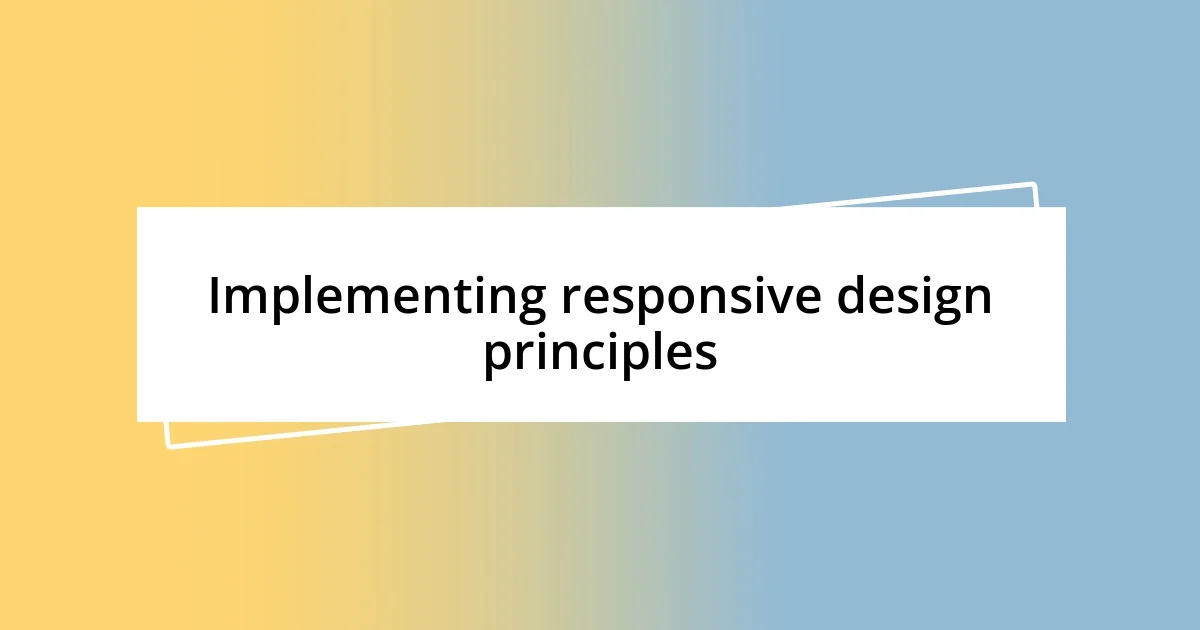
Implementing responsive design principles
Implementing responsive design principles is one of the most rewarding aspects of web development for me. I remember my first responsive project where I used media queries, and it felt like stepping into a new era of design. It was exhilarating to see the layout adapt seamlessly across devices; from desktops to mobile phones, everything just fell into place. Have you ever experienced that satisfaction of seeing your work come to life, no matter the screen size? It’s a game changer!
Using flexible grid systems is another principle I swear by. When I first discovered CSS Grid and Flexbox, it was like unlocking a treasure trove of possibilities. I vividly recall a project where I transformed a rigid layout into a fluid one; just by adjusting a few values, the design became much more engaging. There’s nothing quite like the joy of watching elements adjust proportionally, creating a harmonious flow that draws users in. Have you had similar moments where a simple change created a significant impact?
Lastly, I prioritize mobile-first design because it forces me to think critically about the essential elements of a site. Starting with the smaller screen makes me focus on content clarity, which often leads to better usability across all devices. I once redesigned a website that initially catered to desktop users only; after adopting the mobile-first approach, user engagement skyrocketed. It’s astounding how often we overlook the power of starting small. Don’t you think that by considering users on all devices, we can truly enhance their experience?
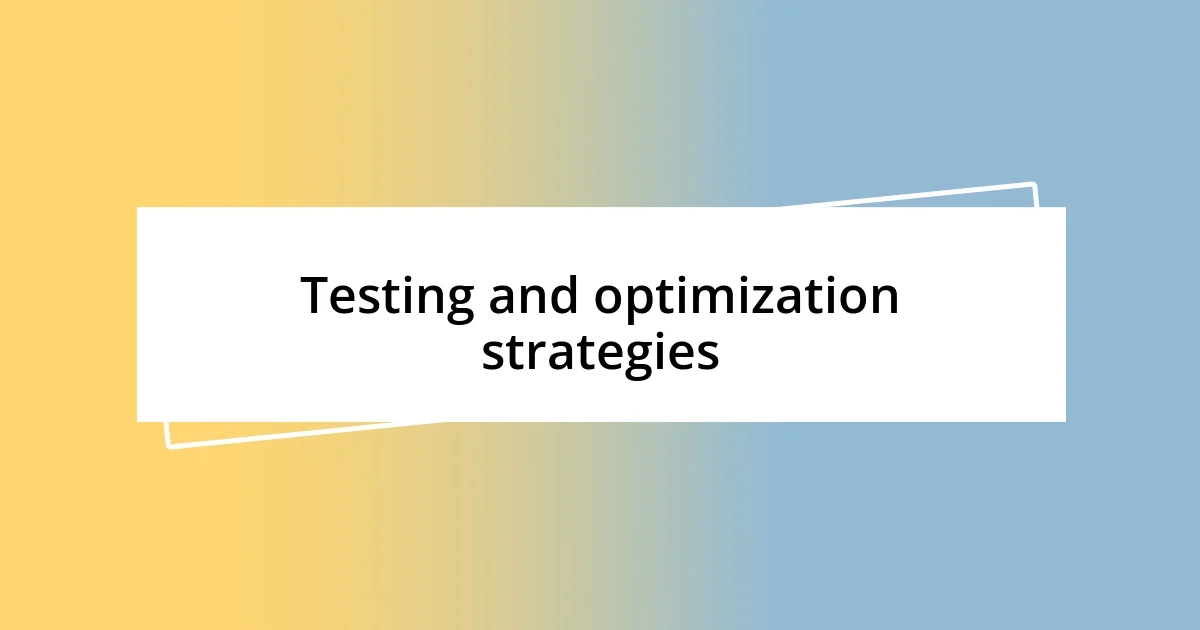
Testing and optimization strategies
Testing and optimization strategies are essential steps in my web projects. I often begin with automated testing frameworks like Jest or Cypress. The first time I set up automated tests, I was amazed at the sense of reassurance it brought—catching bugs early in the process is like having a trusted friend who always has your back. Isn’t it comforting to know that you can sleep peacefully without worrying about sneaky issues creeping into your work?
Performance optimization is another area where I invest my time. I vividly recall a project where page load times were slower than molasses, and users were bouncing before they even saw what I had built. Implementing techniques like lazy loading images transformed the user experience dramatically. It was rewarding to see engagement metrics improve, making me realize how crucial it is to consider speed in everything I build. Have you ever witnessed the moment when increased speed turns frustration into delight?
I also make it a point to carry out user testing sessions to gather real feedback. During a project, I invited a few users to interact with my site while I observed their behavior. It was eye-opening to see them struggle with certain navigation elements I thought were intuitive. Those sessions have significantly shaped my design decisions since then. It’s fascinating how user insights can redefine what you thought you understood—don’t you think connecting with your audience is the best way to enhance your work?

Launching and maintaining the project
Launching a web project is both thrilling and nerve-wracking. I remember the first time I hit that “publish” button; it felt like sending my child off to school for the first time. All the hours of coding, tweaking, and testing culminated in a moment of excitement mixed with anxiety. Was everything ready for the world to see? Often, I find myself double-checking elements right before launch, because that’s when the pressure is highest, and the stakes feel enormous. Can you relate to that rush?
Once the project is live, maintaining it is equally important. I set up a regular schedule to monitor its performance, often relying on tools like Google Analytics. There was a time when I overlooked this step and was blindsided by a sudden drop in traffic. It taught me the hard way how crucial it is to keep an eye on metrics and user engagement. It’s almost like nurturing a plant—consistent care ensures it flourishes, while neglect can lead to unexpected setbacks. How do you ensure your projects stay healthy and vibrant post-launch?
Adapting to user feedback after launch is an ongoing journey, one I genuinely enjoy. I often gather insights from my audience to inform updates, which can lead to both minor tweaks and major overhauls. I once launched a feature that users found confusing, and instead of being discouraged, I embraced that feedback. The redesign that came from that experience not only improved usability but also deepened my connection with users. Isn’t it fascinating how what feels like a setback can lead to greater insights into our own work?