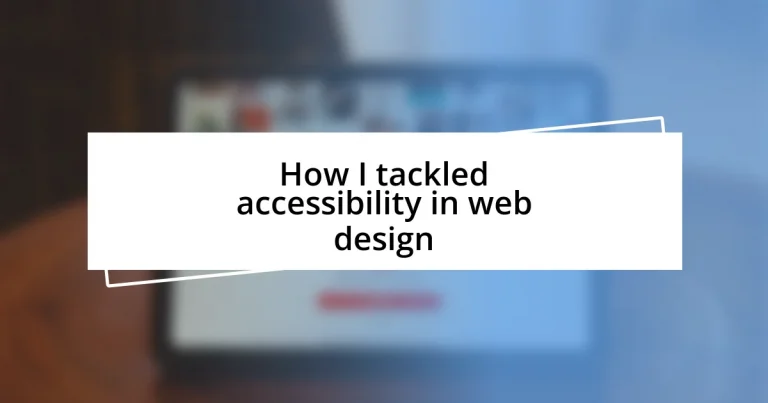Key takeaways:
- Emphasizing web accessibility involves understanding core principles like perceivability, operability, and understandability, which enhance the experience for all users, not just those with disabilities.
- Identifying and addressing barriers in design, such as visual clarity and navigation, fosters inclusivity and improves usability, benefiting a wider range of users.
- Continuous improvement through user feedback and accessibility testing tools is crucial, as it allows for iterative refinement and a deeper understanding of diverse user needs.

Understanding web accessibility principles
When I first dove into web accessibility, I was struck by the realization that design isn’t just about aesthetics—it’s about reaching everyone. The principles of web accessibility aim to create an inclusive online environment, ensuring that all users, regardless of ability, can navigate and interact with digital content. I remember sitting with a visually impaired friend who shared how frustrating it was to encounter a website laden with complex layouts and poor color contrasts. That personal encounter amplified my commitment to creating spaces that consider every user’s needs.
Understanding the core principles of accessibility—like perceivability, operability, and understandability—became a pivotal part of my design philosophy. Perceivability means all users should easily access content, whether through screen readers or alternative text for images. Isn’t it empowering to think that one small change, like adding captions to a video, can make such a significant difference for someone with hearing loss? This realization inspired me to prioritize features that enhance user experience, not just for many, but for all.
As I experimented with these principles, I felt a renewed excitement in my work. I noticed that making my sites accessible not only helped those with disabilities but also improved overall usability—everyone benefited. For example, simplifying language and enhancing navigation can also assist non-native speakers or users with cognitive challenges. Have you ever thought about how small adjustments can create a ripple effect? It’s fascinating how, by embracing accessibility, we foster a richer and more diverse online community.

Identifying barriers in web design
Identifying barriers in web design is essential to creating truly accessible digital experiences. From my perspective, the design process often overlooks how users with different abilities interact with content, leading to unintentional exclusions. During a recent project, I received feedback from a client with mobility issues who struggled with mouse navigation. It dawned on me then just how crucial it is to consider all user interactions from the get-go.
As I delved deeper into this aspect, I made a checklist to systematically identify potential barriers in web design. This approach allowed me to pinpoint issues more effectively:
- Visual Clarity: Are the fonts readable and the colors sufficiently contrasted?
- Navigation: Can users move through the site using only a keyboard?
- Content Structure: Is information logically organized and easy to find?
- Multimedia: Are there captions for videos and transcripts for audio content?
- Feedback Mechanisms: Does the site provide clear feedback for user interactions?
Through this ongoing process, I’ve witnessed the transformative power of awareness in web design. Each step I take toward identifying and addressing these barriers not only enhances usability but also fosters a more inclusive atmosphere where everyone feels welcomed and valued.

Implementing accessible color schemes
Implementing accessible color schemes is a crucial aspect of web design that I took very seriously in my projects. For starters, I learned the hard way that the right color choices can make or break the user experience. I remember designing a site with vibrant, trendy colors, only to discover, through user testing, that many visitors found it uncomfortable and straining to read. This prompted me to dive into tools like color contrast checkers, which helped me select combinations that are visually pleasing yet enhance readability.
While color might seem like a purely aesthetic consideration, it carries profound implications for accessibility. I often reflect on instances when I attended workshops focused on color theory and accessibility—seeing poorly designed interfaces in action drove home the need for contrast. Using tools to simulate different vision impairments made me rethink my design palette. I now strive for a contrast ratio that meets WCAG (Web Content Accessibility Guidelines) standards, which balances aesthetic appeal with functional clarity.
In my experience, creating accessible color schemes extends beyond merely choosing contrasting colors. This journey pushed me to explore color blindness simulators. I chatted with a colleague who is color blind, and their insights reshaped how I approach color selections entirely. It’s not just about what I see; it’s about ensuring that my designs are universally legible. I aim to craft interfaces that resonate with every user, and I find it empowering to know that accessible choices lead to a richer experience for everyone.
| Color Combination | Accessibility Rating |
|---|---|
| Dark Blue on Light Blue | Poor |
| Black on White | Excellent |
| Red on Green | Fail (Color Blindness) |
| Dark Gray on Light Gray | Moderate |

Designing navigable layouts for all
Designing navigable layouts for everyone has been a journey filled with valuable lessons. I can recall a project where we implemented a grid system to streamline navigation. Initially, it felt like just another technical choice, but after watching users unfamiliar with our design struggle with an unstructured layout, I realized that the layout’s organization could either empower or frustrate them. Ensuring a logical flow not only enhances usability but also builds confidence, allowing users to explore freely rather than feeling lost.
Reflecting on how different users experience our designs is crucial. In one instance, I tested a website with a friend who had visual impairments. They shared how often they rely on screen readers and how vital it is to have a clear hierarchy in content. This prompted me to focus on designing with recognizable landmarks, headings, and consistent navigation icons that guide users effortlessly. I began to ask myself: “How can I make each section distinctly navigable?” The answer fostered an enriching environment where every individual could comfortably engage.
I also remember collaborating with a team on designing a mobile version of a site. We debated whether to prioritize form over function or vice versa. What stood out to me was how vital it became to incorporate touch targets large enough for users with dexterity issues. A family member who faces this challenge shared their struggles with tapping tiny buttons. It drove home the point that thoughtful design caters to every user’s needs. I’ve since made it my mission to ensure that the layouts we create are not only visually appealing but also navigable by all, because everyone deserves a seamless digital experience.
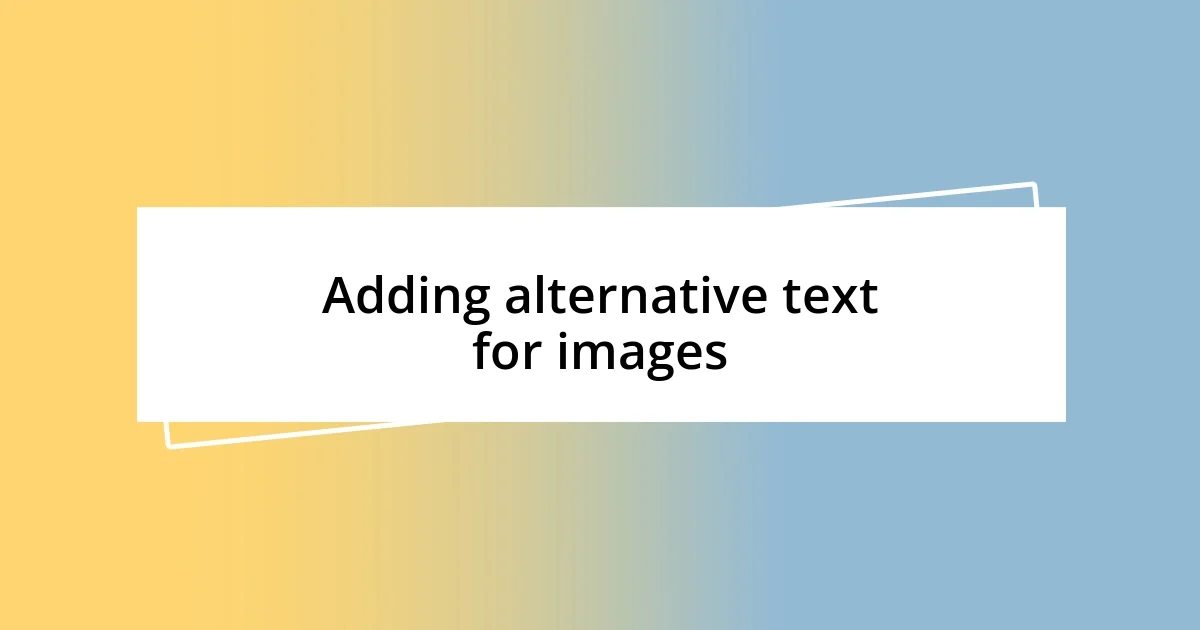
Adding alternative text for images
Adding alternative text for images is a fundamental aspect of making web content accessible. I remember a project where I overlooked this detail, thinking that users would comprehend the images solely from the visuals. It wasn’t until a friend with visual impairments pointed out that they rely heavily on screen readers to understand the content that I truly grasped the importance of descriptive alt text. Now, I treat alt text as an opportunity to engage and inform.
When crafting alt text, I always ask myself: “What’s the crucial information that a user should get from this image?” It’s not just about describing what’s depicted but also the purpose it serves within the larger context. For instance, if an image highlights a product, it’s vital to include details like color, functionality, and any relevant text within the image. I recall incorporating this approach while working on an e-commerce site and receiving positive feedback from users who found the descriptions enriched their shopping experience.
Moreover, I strive to keep alt text concise yet informative, ideally under 125 characters, which aligns with screen reader protocols. Echoing my own experience, I’ve noticed that overly verbose descriptions can lead to user frustration. In one instance, I tested my site with a group of visually impaired users and quickly realized that they appreciated brevity and clarity in alt text. It’s clear to me now that thoughtful alt text empowers all users, enriching their navigation and interaction with the content.
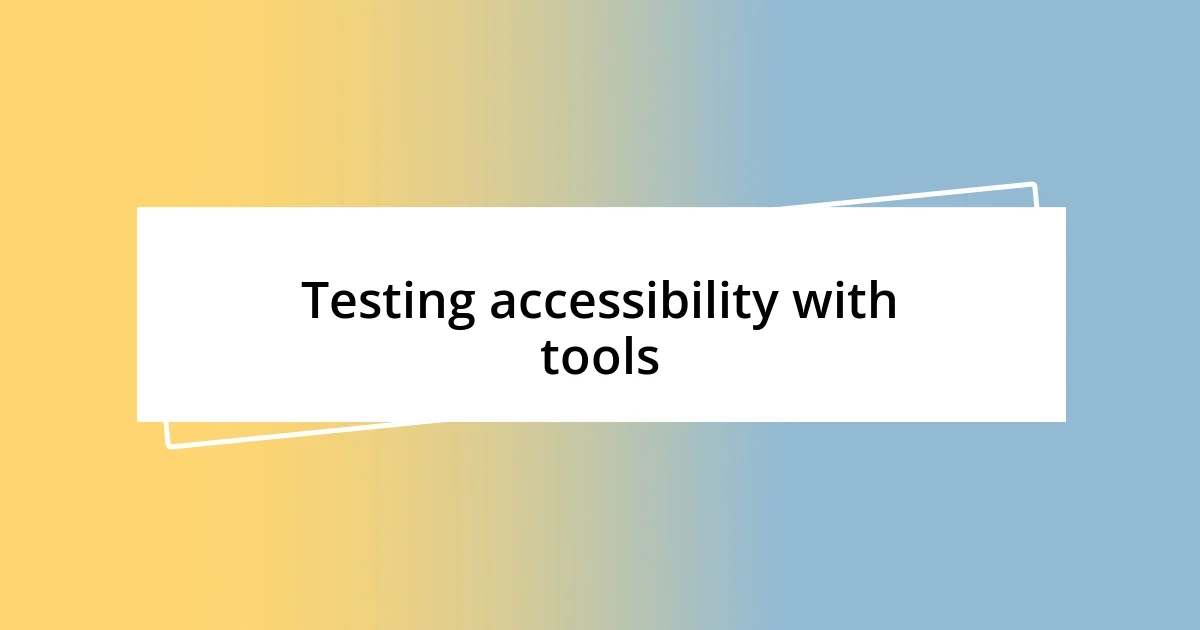
Testing accessibility with tools
Testing accessibility with tools is an essential step that I’ve embraced to ensure my web designs cater to all users. Utilizing automated testing tools like Wave or Axe can shine a light on potential issues I might overlook, such as contrast ratios or missing alternative text. I recall running a report using one of these tools and being shocked at how many flaws were flagged. It made me realize that no matter how experienced I felt, there’s always room for growth.
One memorable instance involved using a screen reader to test a site I designed. I didn’t fully grasp how a visually impaired user would navigate it until I experienced it firsthand. Hearing the robotic voice read my layout back to me was humbling and eye-opening. It allowed me to identify parts that didn’t flow logically and prompted me to rethink my approach to headings and text organization. Have you ever tried navigating a site without being able to see it? That experience reinforced my commitment to accessibility.
Beyond automated tools, I also value user testing with individuals from diverse backgrounds. After a session where a group of users provided feedback on their experiences, I left the meeting inspired yet slightly overwhelmed by the changes I felt compelled to make. Their honest insights about using different devices and assistive technologies highlighted the importance of adaptability in design. It’s moments like these that fuel my passion for continually improving accessibility in web design, transforming challenges into opportunities for better user experiences.

Continuously improving accessibility practices
Continuously improving accessibility practices is something that I don’t take lightly. Every time I launch a new project, I reflect on what I’ve learned from previous experiences. For example, I once underestimated the power of keyboard navigation until a user pointed out how cumbersome it was to navigate my site only with a mouse. It struck me then how critical it is to ensure that all functions can be accessed with just the keyboard. Have you ever tried using a site without a mouse? It can be frustrating, and that’s a feeling I’m determined to avoid for others.
Along my journey, I’ve discovered that attending workshops and webinars rejuvenates my approach to accessibility. There was a memorable session led by a panel of advocates for the Deaf community. They shared their experiences with poor captioning and how it impacted their understanding of video content. Their passionate stories left me reconsidering my practices with captions and subtitles. I started experimenting with different formats, such as open captions that don’t require toggling. How often do we really think about the diverse needs of our audience?
Moreover, I’ve begun implementing feedback loops within my team and with actual users. Regularly revisiting the designs we created months ago has become a practice of mine. For instance, I organized a feedback session where an elder user shared how the font size made it almost impossible for them to read the content comfortably. Their candid feedback was a gentle nudge to reassess not just font size, but overall readability. This process of continuous refinement, motivated by real user experiences, has become the heart of my commitment to maintaining and improving accessibility. It reminds me that innovation in web design doesn’t just come from the latest trends but from truly understanding our users’ needs.