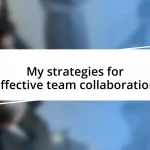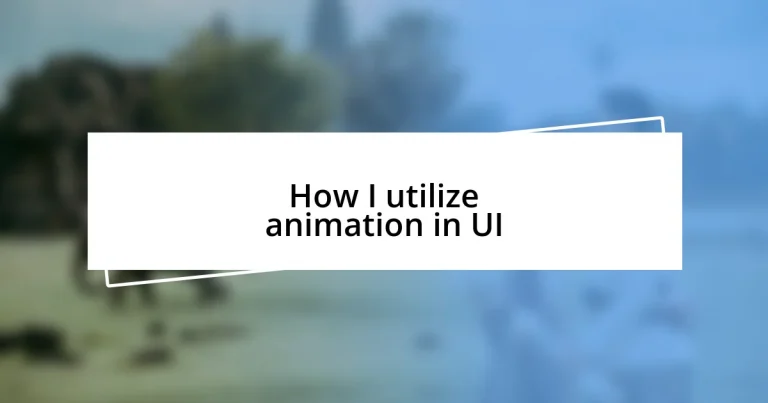Key takeaways:
- Animation enhances user experience by guiding attention and creating engaging interactions but should be used purposefully to avoid distraction.
- Best practices for UI animation include simplicity, aligning with brand design, and ensuring appropriate timing to maintain user engagement.
- Utilizing tools like Adobe After Effects, Framer, Figma, and CSS can streamline the creation of effective animations and boost collaboration in the design process.
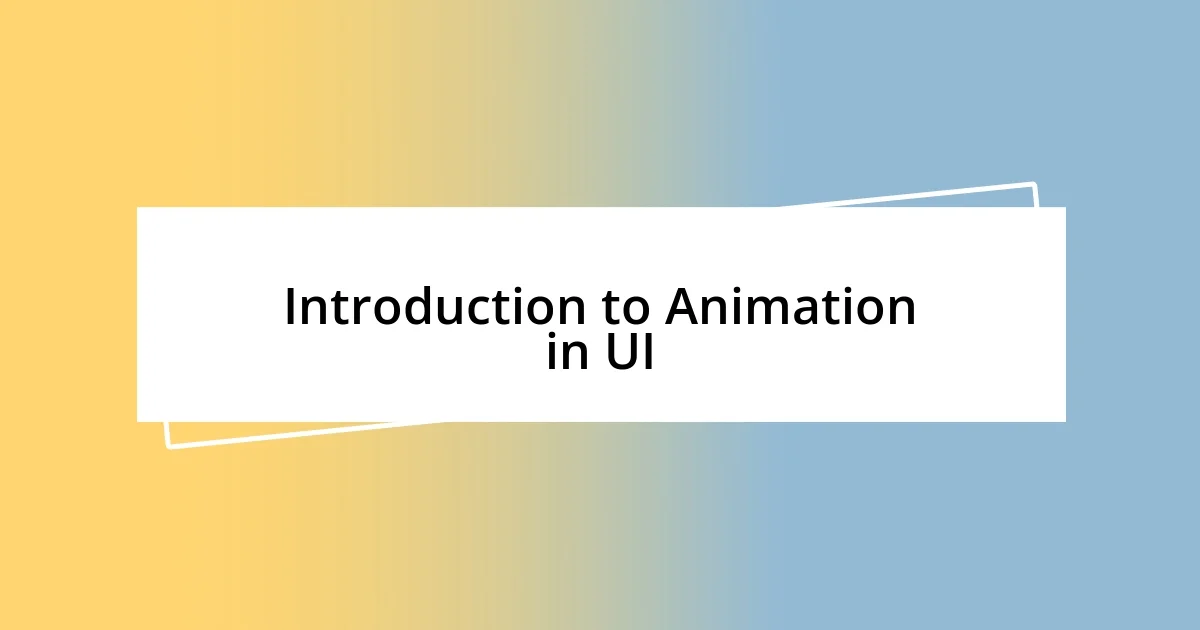
Introduction to Animation in UI
Animation in user interface (UI) plays a crucial role in enhancing user experience and engagement. I’ve often noticed how a subtle animation can transform an ordinary button click into an exciting interaction. Have you ever felt that little thrill when a loading spinner gracefully transitions into a new screen? It’s those tiny details that create a sense of delight, making the interface more inviting.
When I first started implementing animation in my designs, I was surprised at how just a slight movement could guide users’ attention. For instance, a smooth fade-in can lead users to important features, effectively communicating hierarchy. Is there anything more frustrating than trying to find a button that feels obtrusive or lost in a sea of static elements? Animation, in this sense, can be like a gentle nudge that directs users where they need to go.
In my experience, the key to effective UI animation is to use it purposefully rather than excessively. I remember a project where I went a bit overboard with animations, thinking it would impress the users. Instead, it distracted them from the main content. This taught me that animation should serve a purpose—enhancing usability, not overshadowing it. What’s your take on finding that balance? It’s an ongoing journey, but it’s one that significantly enriches user interactions.
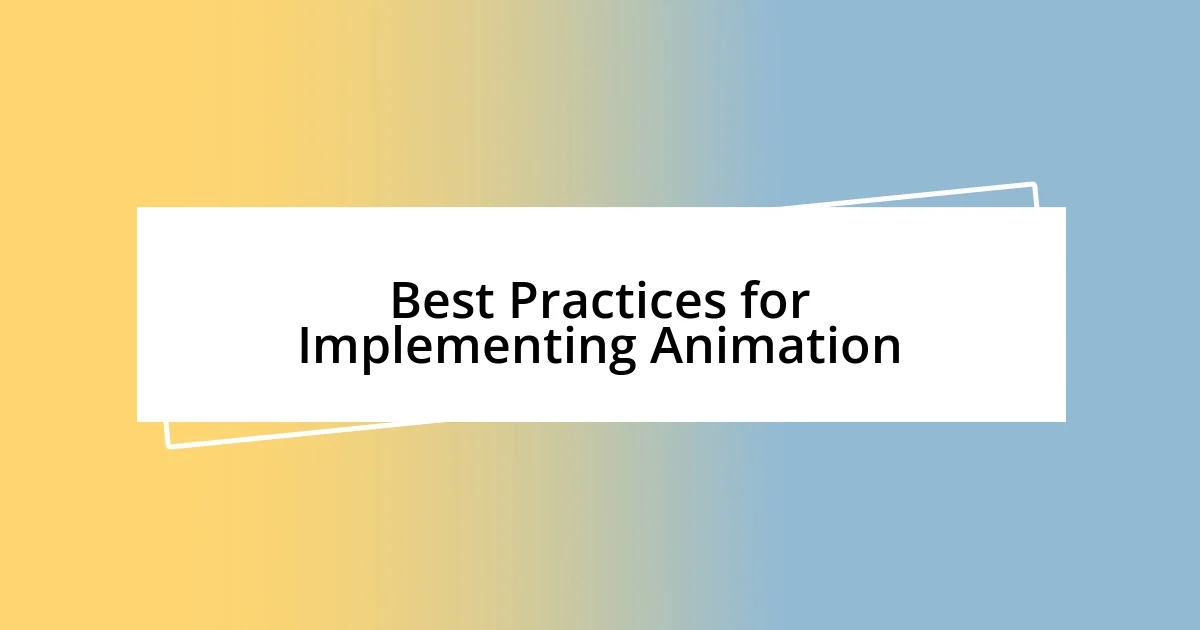
Best Practices for Implementing Animation
Animation can be a double-edged sword in UI design; it can either enhance or detract from the user experience. I’ve learned that less is often more when it comes to animation. In one project, I introduced a series of animations for different elements, thinking the variety would captivate my users. Surprisingly, I found that too much movement created chaos rather than excitement. It taught me that strategic, well-timed animations can maintain focus and clarity while delighting users.
One crucial aspect of implementing animation is ensuring it aligns with the overall design language. I once worked on a project where the brand’s aesthetic was sleek and minimal, yet the animations chosen were overly dramatic. It felt disjointed, and many users commented on the lack of cohesion. This experience reinforced my belief that animation should feel like an extension of the user experience—blending seamlessly with the visuals and not standing out like a sore thumb.
Finally, timing and duration matter more than we often realize. There’s a delicate balance between making animations feel fluid and ensuring they don’t slow down the user’s journey. I recall using a fade-in effect that took too long; users grew impatient and opted to skip the animation entirely. Now, I aim for animations that complement the pace of user interaction, making sure they feel like a natural part of the experience rather than an obstacle.
| Aspect | Best Practice |
|---|---|
| Simplicity | Use minimal animations to avoid overwhelming users. |
| Brand Alignment | Ensure animations complement the brand’s design language. |
| Timing | Select appropriate durations to maintain user engagement without frustration. |

Tools for Creating UI Animation
When it comes to tools for creating UI animations, I’ve found that the right choice can significantly streamline the process. For instance, Adobe After Effects is a favorite of mine for designing intricate animations. Its powerful features allow me to create stunning visual effects, giving life to my interface elements. Have you ever experimented with it? The learning curve is worth it!
On the other hand, I also enjoy using Framer and Figma. They offer intuitive interfaces for rapid prototyping of animations directly within UI designs. I remember a project where I quickly demonstrated various animation options to a client using Figma’s interactive components. The immediate feedback we received was invaluable, reinforcing my appreciation for hands-on tools that enhance collaboration.
Additionally, CSS animations and transitions have been game-changers for web-based projects. With just a few lines of code, I can implement smooth hover effects and delightful transitions that elevate user experience. I once implemented a simple hover animation on a navigation menu, transforming it into a vibrant and interactive element that really caught users’ attention. Isn’t it fascinating how a little creativity with the right tools can turn a basic interface into something remarkable?