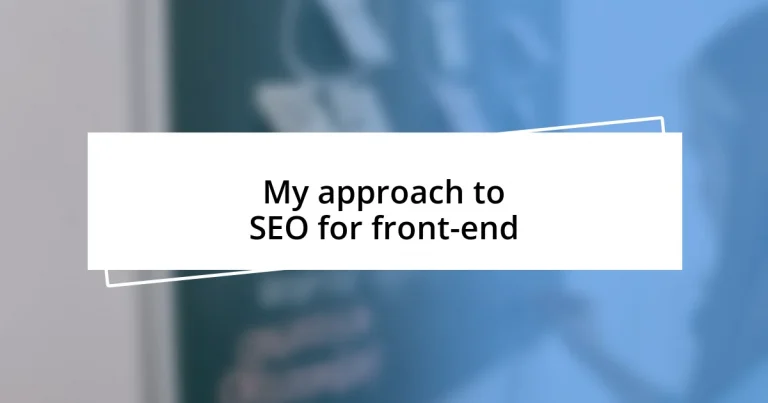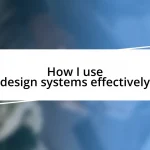Key takeaways:
- Optimizing front-end elements like HTML, CSS, and JavaScript significantly enhances both user experience and SEO performance.
- Key factors for front-end SEO include page speed, mobile-friendliness, and semantic HTML, all of which directly affect user retention and search engine rankings.
- Utilizing structured data and tools such as Google Lighthouse and GTmetrix helps improve visibility in search results and overall site performance.
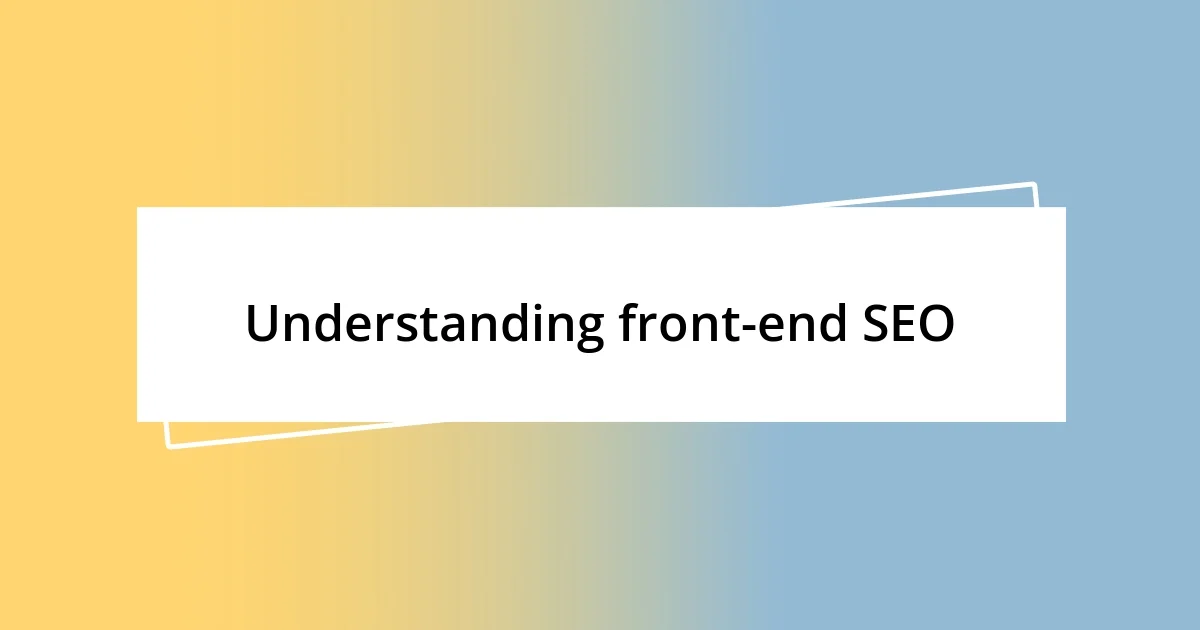
Understanding front-end SEO
Understanding front-end SEO is essential for creating a website that attracts and engages visitors. I remember when I first dived into this area; it felt overwhelming. I often asked myself, “How can I make my site not just user-friendly but also search-engine friendly?” The answer lies in optimizing elements like HTML structure, CSS, and JavaScript for both users and crawlers.
When I started paying attention to these front-end factors, I noticed a remarkable shift in my site’s performance. For instance, simple changes like optimizing image sizes and using descriptive alt text boosted my rankings significantly. This made me realize that front-end SEO isn’t just about technical tweaks; it’s about enhancing user experience while satisfying search engine algorithms.
It’s fascinating how small details, such as quick-loading pages or responsive design, can dramatically impact SEO. Have you ever clicked off a site because it took too long to load? I certainly have. That experience drives home the point that prioritizing front-end SEO is not just good practice—it directly influences how visitors perceive your site and whether they stick around.

Key factors for front-end SEO
When focusing on front-end SEO, page speed undoubtedly stands out as a critical factor. I had an experience where a slight adjustment in my site’s load time—cutting it down by just a few seconds—led to an impressive uptick in user engagement and ultimately conversions. It’s remarkable how impatient we can be as users; if a page takes too long, we don’t hesitate to click away. A fast, clean user experience keeps visitors on your site longer and satisfies search engines looking to reward quality.
Another essential aspect is mobile-friendliness. I remember vividly when my site wasn’t fully responsive; analytics showed high bounce rates on mobile devices. After I adopted a mobile-first approach, the difference was clear—not just in analytics, but in the overall satisfaction of my visitors. Designing with mobile users in mind isn’t just trendy; it’s now a necessity as more and more people browse sites on their phones.
Moreover, the right use of semantic HTML can enhance both accessibility and SEO. I once took the time to restructure my headings and use HTML5 elements like <header>, <article>, and <footer>. The boost in search visibility was gratifying. Using proper markup makes it easier for search engines to understand the content hierarchy, ultimately leading to better indexing and ranking.
| Factor | Importance |
|---|---|
| Page Speed | Improves user retention and reduces bounce rates. |
| Mobile-Friendliness | Ensures a seamless experience across all devices, enhancing user satisfaction. |
| Semantic HTML | Helps search engines better understand content, boosting SEO performance. |

Optimizing HTML for SEO
When optimizing HTML for SEO, I’ve found that paying attention to title tags and meta descriptions can make a world of difference. For instance, when I started crafting unique and compelling titles for each page, I noticed an increase in click-through rates. It became clear that these elements not only help search engines but also entice users by giving them a taste of what to expect.
Here are some critical aspects to consider:
- Title Tags: Make them descriptive and unique for every page; they’re the first impression for both users and search engines.
- Meta Descriptions: Offer a succinct summary of the page’s content, encouraging users to click.
- Header Tags: Use
<h1>,<h2>, and<h3>tags strategically to structure content clearly for better readability and relevance.
As I further explored optimizing HTML, I discovered the importance of structured data. Implementing schema markup was a game-changer for me. It allowed me to highlight essential elements of my content, such as reviews or events, which, in turn, enhanced search visibility. The feeling I got when I saw those rich snippets appearing on search results was exhilarating—it’s like giving my site a flashy accessory that attracts attention.
To summarize, consider these key elements for structured data:
- Schema Markup: Helps search engines understand the context of your content, improving SERP presence.
- Rich Snippets: Stand out in search results, increasing click-through rates.
- JSON-LD Format: My go-to for implementing schema; it’s easy to add without disrupting the HTML structure.
By focusing on these HTML elements, I believe you can enhance both your SEO strategy and user experience dramatically.

Enhancing site speed for SEO
Improving site speed for SEO is an essential practice that I can’t stress enough. I once managed a project where we optimized our images, and the results were striking. Reducing image sizes and using modern formats like WebP made my site load significantly faster. Are you aware that a mere delay of just one second can lead to a 7% reduction in conversions? It’s astonishing to think how much impact speed has on user behavior, isn’t it?
One practical approach I’ve embraced is leveraging browser caching. By setting expiration dates for static resources, I noticed a drop in server response time during peak traffic. It felt rewarding to see repeat visitors enjoying quick access to content they loved while simultaneously easing the server load. This simple step not only enhances user experience but also speaks volumes to search engines about the site’s performance.
Going beyond these basic tweaks, I’ve experimented with content delivery networks (CDNs) too. When I incorporated a CDN for a high-traffic event, I was amazed at how quickly pages loaded for users across different locations. It felt like a game-changer, allowing me to create a seamless experience while also boosting our SEO rankings. Have you considered how a CDN might benefit your site’s speed as well?
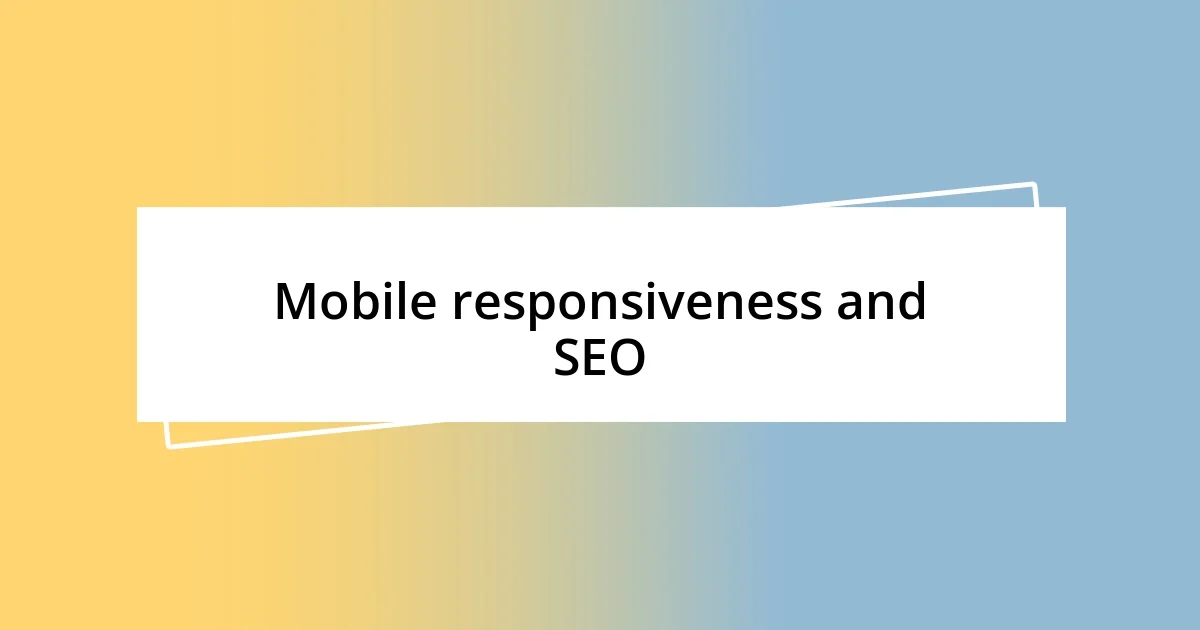
Mobile responsiveness and SEO
Mobile responsiveness has become a cornerstone of effective SEO in my experience. I vividly remember redesigning a site for a client, prioritizing mobile-first design. The instant we launched the updated version, I saw users engaging at higher rates on mobile devices. It’s fascinating how optimizing for smaller screens can enhance user satisfaction and, consequently, improve search rankings. Have you noticed a similar trend in your analytics?
As I delved deeper into mobile SEO, I learned that Google’s mobile-first indexing means that the mobile version of a website is used for ranking and indexing. This shift completely changed how I approached web design. I focused on ensuring that content displayed beautifully on all devices. It’s crucial not just to have a responsive design but also to prioritize loading speed on mobile; I found that faster loading times directly correlated with lower bounce rates, creating a win-win scenario for both users and search engines.
Furthermore, I made it a habit to test my designs on various devices. One memorable instance was when a friend pointed out how our site looked cluttered on his phone. That feedback led me to simplify navigation, resulting in smoother user experiences. Interactivity on mobile can make or break your SEO efforts. Isn’t it interesting how the journey of optimizing for mobile reveals so much about user preferences? It’s a constant learning experience that shapes how I refine my strategies.

Implementing structured data for SEO
Implementing structured data effectively can elevate your site’s SEO performance significantly. I recall an instance when I added Schema markup to a product page, and within weeks, I noticed enhanced visibility in search results. Seeing those rich snippets pop up felt like opening a door to new traffic opportunities. Have you experienced that thrill when a small tweak leads to impactful results?
What often surprises me is how structured data can assist search engines in understanding content context. When I implemented JSON-LD to mark up FAQs on my website, I was amazed by how quickly my rich results appeared in SERPs. It not only made my content more appealing, but it also showcased my expertise in the field. Isn’t it fascinating how a simple format can redefine how users interact with your information?
One of the best benefits of structured data is the insight it provides into user queries. I’ve spent time delving into various schema types, like Article or Review markup, and it became clear that aligning my content with user intent is crucial. I remember tweaking some blog posts to include appropriate schema, and it’s rewarding to see an uptick in CTR. It raises the question: how well are you using structured data to connect with your audience?

Tools for measuring front-end SEO
I’ve found that employing the right tools for measuring front-end SEO can make a world of difference. Tools like Google Lighthouse have been invaluable for me. When I first tested a website using Lighthouse, I was surprised by the precise metrics it provided. The ability to see my performance on various aspects like accessibility and best practices gave me a clear understanding of where to focus my efforts. Have you ever wished you had a compass to guide you through the intricate world of front-end SEO?
Another favorite tool of mine is GTmetrix. I vividly remember a project where page load speed was a concern. After running a GTmetrix analysis, I discovered that unoptimized images were dragging my score down. It was an eye-opener! By compressing those images, not only did I improve load time dramatically, but I also noticed increased visitor interaction on the site. Isn’t it incredible how such a seemingly small adjustment can create a ripple effect on user experience and SEO rankings?
Lastly, I can’t stress enough the role of browser developer tools. Just the other day, I was debugging an issue with a page not appearing correctly on mobile. Using Chrome’s developer tools was a game changer; I could see how my CSS was impacting layout on different devices in real-time. This hands-on experience made the technical aspects of SEO less intimidating and more manageable. How do you typically approach troubleshooting your front-end SEO issues? Each of these tools offers unique insights, making the process not only easier but also more enlightening.