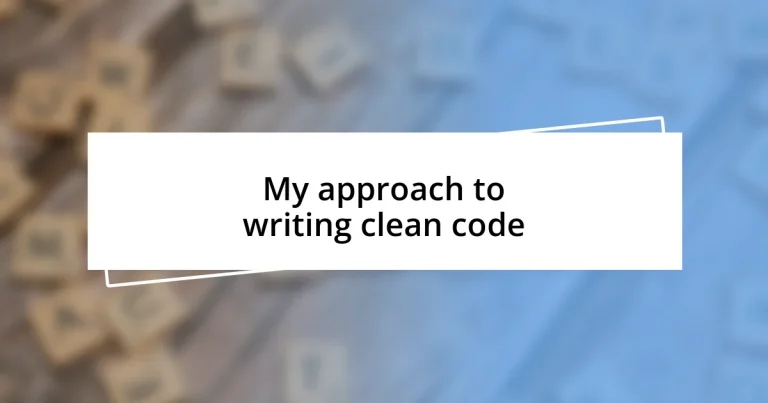Key takeaways:
- Emphasize simplicity and meaningful naming in code to enhance readability and facilitate collaboration.
- Utilize techniques like modularization, consistent formatting, and code reviews to maintain clean and maintainable code.
- Adopt tools like linters and automated testing frameworks to ensure code quality and catch issues early in the development process.
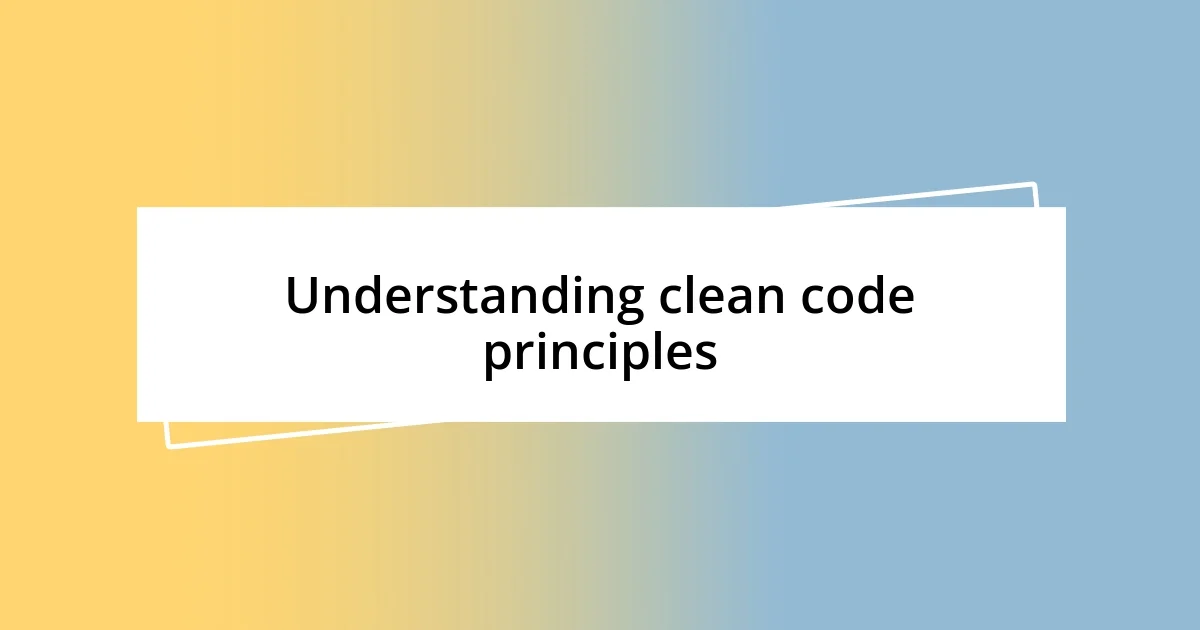
Understanding clean code principles
Clean code principles are fundamentally about writing code that is easy to read, maintain, and understand. I still remember the first time I revisited a project after several months; I was horrified to find tangled logic and unclear variable names. It made me realize how crucial it is to write code that not only functions well but is also intuitive for others (or even myself) to navigate later.
One of the key ideas in clean code is simplicity. It might seem tempting to write complicated solutions to showcase your skills, but I learned that straightforward code saves time and reduces errors. Have you ever had to sift through a convoluted method just to figure out a basic function? That frustration is a strong motivator for keeping things simple. I find that simpler solutions are often more elegant and enjoyable to work with, fostering a sense of clarity and purpose in the development process.
Moreover, naming conventions play a pivotal role in clean code. If I can name a variable effectively, I can communicate its purpose without additional commentary. I vividly remember when I renamed a cryptic variable in a project to something meaningful—it felt like turning on a light in a dimly lit room. It’s those small changes that resonate deeply and enhance the overall readability of the code, allowing everyone involved to grasp the intent and functionality seamlessly.
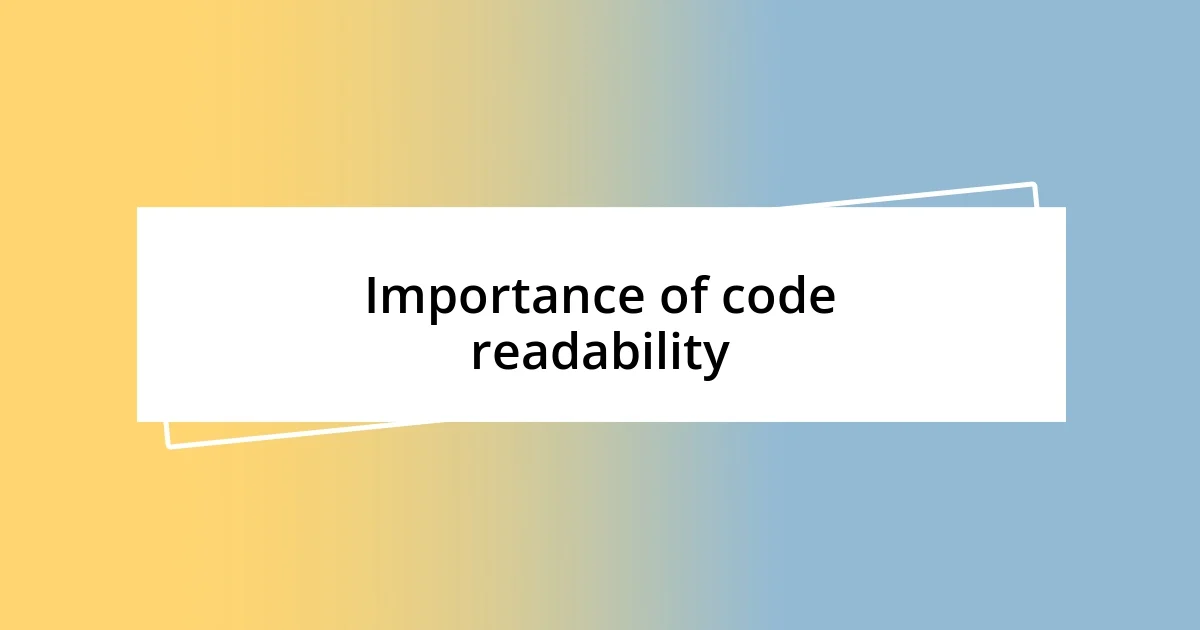
Importance of code readability
Code readability isn’t just a nice-to-have; it’s essential for effective collaboration. I’ve worked on teams where late-night debugging sessions became a rite of passage because we struggled to decipher our own work. There’s a palpable relief when everyone can understand the code without extensive explanations, cutting through confusion like a knife. It’s invigorating to see how clear code encourages team members to jump in and contribute rather than shy away from a maze of complexity.
Here are some reasons why code readability matters:
- Team Collaboration: Clear code invites collaboration, helping team members feel comfortable contributing and sharing ideas.
- Maintenance Ease: Readable code is easier to maintain. It acts like a map, guiding developers through the logic and flow without the hassle.
- Onboarding New Developers: A codebase that’s easy to read speedens up the onboarding process for new team members, allowing them to become productive faster.
- Reducing Bugs: When the code is legible, it’s simpler to spot errors and logic flaws before they escalate into bigger issues.
- Long-Term Productivity: In my experience, investing time in writing readable code pays off in the long run, significantly reducing future headaches.
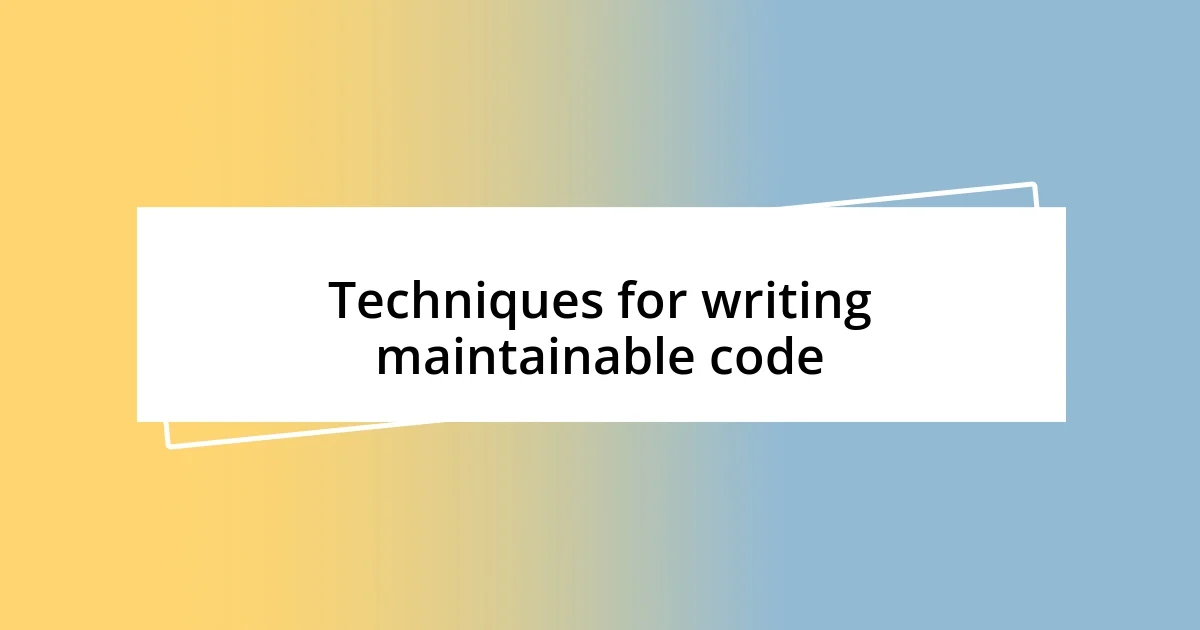
Techniques for writing maintainable code
Maintaining clean code isn’t just about following best practices; it’s about embedding them into your everyday coding habits. I often remind myself to embrace code reviews as a powerful technique for maintaining code quality. When I receive feedback on my code, it can be both humbling and enlightening. I used to dread getting my code scrutinized; however, I now see it as an opportunity for growth and improvement. This collective knowledge really enriches the codebase and cultivates a culture of collaboration that benefits everyone.
Another strategy I highly recommend is modularization. Breaking down complex functions into smaller, manageable pieces is a game-changer. I recall a project where I refactored a monolithic function into several discreet units. Not only did it enhance clarity, but it also simplified unit testing. The joy of writing tests and seeing them pass without the worry of unintended side effects was truly rewarding. Each function became a well-defined piece of the puzzle, making it much easier to track down any issues that arose.
Lastly, I can’t stress enough the significance of consistent formatting. A clean, organized approach to coding styles helps avoid potential confusion. Early in my career, I experienced the headaches of inconsistent tabbing and spacing, which inevitably led to bugs and misunderstandings. I remember a particular instance where I spent far too long troubleshooting an error caused by misaligned code. By committing to a style guide and tools that enforce it, I noticed a substantial drop in these frustrations, ultimately fostering a more pleasant coding experience.
| Technique | Description |
|---|---|
| Code Reviews | Encourages collaboration and collective learning while enhancing code quality. |
| Modularization | Breaks down functions into smaller, testable pieces, improving clarity and maintainability. |
| Consistent Formatting | Promotes readability and prevents confusion caused by misaligned code. |
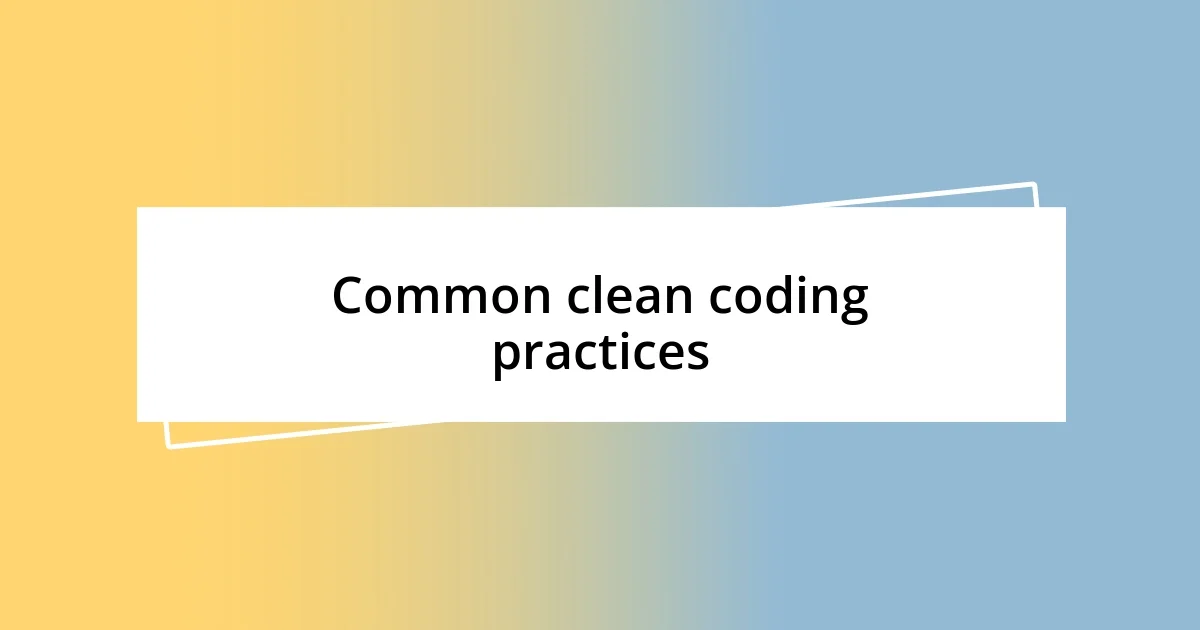
Common clean coding practices
One common clean coding practice that I find invaluable is meaningful naming. I’ve had countless moments where I struggled to grasp the purpose of a variable or function simply because it was poorly named. It’s fascinating how a simple, descriptive name can save you from endless confusion later. When I renamed a function from generic terms to something explicit, like changing processData to filterActiveUsers, it not only made my code easier to read but also improved my own understanding of it. Are you using clear names in your code? If not, this is a change worth considering.
Another crucial practice is documentation. While I used to think that well-written code speaks for itself, I quickly realized that this isn’t always the case. I remember navigating a project where the original author hadn’t documented anything, and I spent hours deciphering their logic. This experience drove home the importance of adding clear comments and maintaining a well-structured README file. Good documentation can bridge the knowledge gap when onboarding new team members and even serve as a reference for yourself down the line. How often do you reflect on whether others can grasp your code’s intent?
Lastly, I emphasize the practice of keeping functions small and focused on a single task. I vividly recall a time when I had a sprawling function that handled user input, validation, and data processing all at once. That monstrosity turned every debugging session into a headache. Splitting that function into dedicated pieces not only clarified my code’s logic but also enhanced my testing process significantly. It was like lifting a weight off my shoulders! Do you find yourself struggling with large functions? If so, consider this a gentle nudge to refactor for the better.

Tools for checking code quality
When it comes to checking code quality, I’ve found tools like linters to be indispensable. Linters automatically analyze your code for potential errors and stylistic inconsistencies before you even run it. I still remember the relief I felt when I integrated ESLint into my JavaScript projects; it highlighted issues I would have missed and enforced my team’s coding standards. Have you considered how much time you could save by catching problems early?
Static analysis tools, such as SonarQube, provide deeper insights, analyzing not just syntax but also the overall maintainability of the codebase. I once used SonarQube on a legacy project, and it unveiled a treasure trove of technical debt that we could systematically address. With its clear dashboards and metrics, I found it a fantastic way to both track improvements over time and share our progress with the team. How often do you assess the long-term health of your code?
Automated testing frameworks like Jest or Mocha also play a crucial role in ensuring code quality. I’ve personally experienced the confidence boost that comes from knowing my code is covered by tests. Each time I push new features, I can do so without the nagging fear of breaking existing functionality. It’s like having a safety net beneath me, preventing potential falls. Are you taking advantage of automated testing in your workflow? If not, embracing it could be a game changer for your peace of mind.
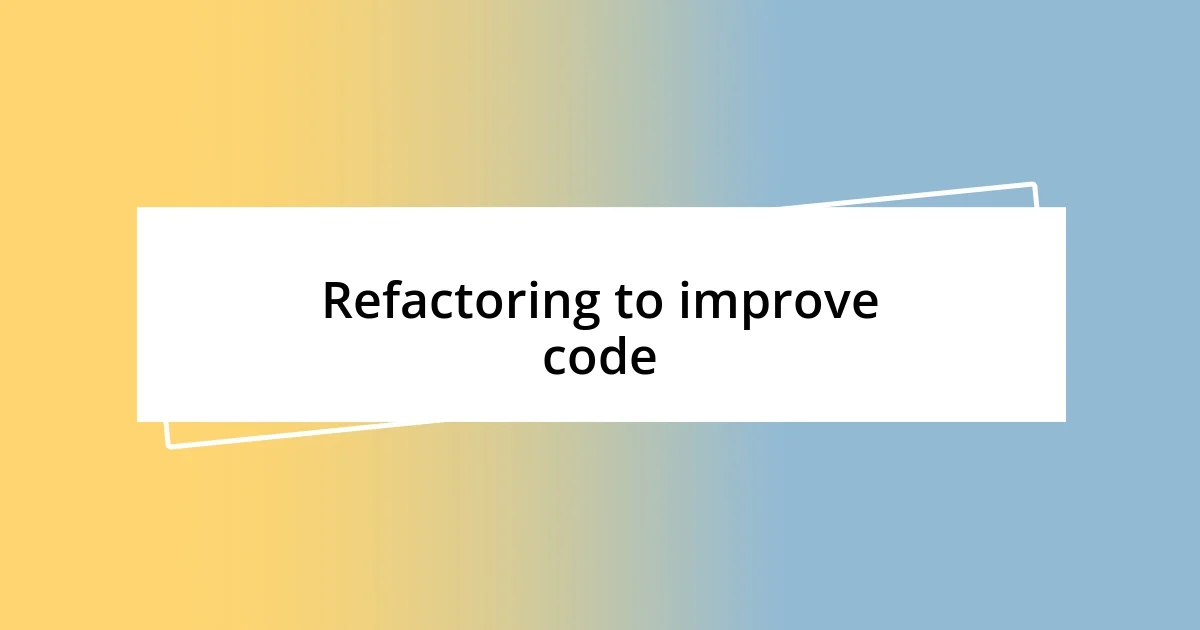
Refactoring to improve code
Refactoring is like a breath of fresh air for your code. I can’t tell you how many times I’ve refactored sections that felt cluttered and confusing, only to realize it was as if I was lighting a spark in an otherwise dim room. For instance, I once had a tangled web of conditionals that made it nearly impossible to track the flow of the application. After breaking them down and using pattern matching, the clarity that emerged was exhilarating. Have you ever experienced that moment of clarity when you streamline your code?
One trick I thoroughly enjoy is removing unnecessary code. I recall a project where I had several functions that were either redundant or simply not being utilized. I took a leap and deleted them, and it felt strangely liberating! This decluttering not only simplified the code but also made it easier to spot genuine issues. It’s surprising how often we cling to “just-in-case” pieces of code that only serve to create noise. Does your codebase have any lingering clutter that could use a good cleanup?
Finally, I believe in the power of continuous refactoring as part of my development process. It’s not just a one-time fix—it’s an ongoing journey. I remember after a particularly hard sprint; I revisited the code I had written just days before and was astounded at how much more intuitive I could make it. That practice of revisiting and refining has become second nature, making my code evolve alongside my skills. So, how often do you pause to reflect on the elegance of your own code? Keep in mind, each effort in refining your code is a step toward mastery!