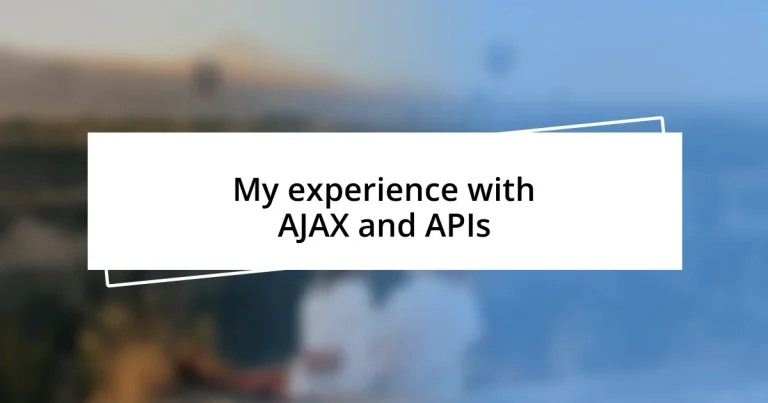Key takeaways:
- AJAX enhances user experience by allowing asynchronous data loading, eliminating frustrating delays during interactions.
- Understanding APIs is essential for effective data communication between applications, with key concepts like endpoints, HTTP methods, and authentication being critical.
- Best practices for AJAX usage include organizing code effectively, handling request timeouts and retries, and ensuring UI responsiveness for improved user experience.
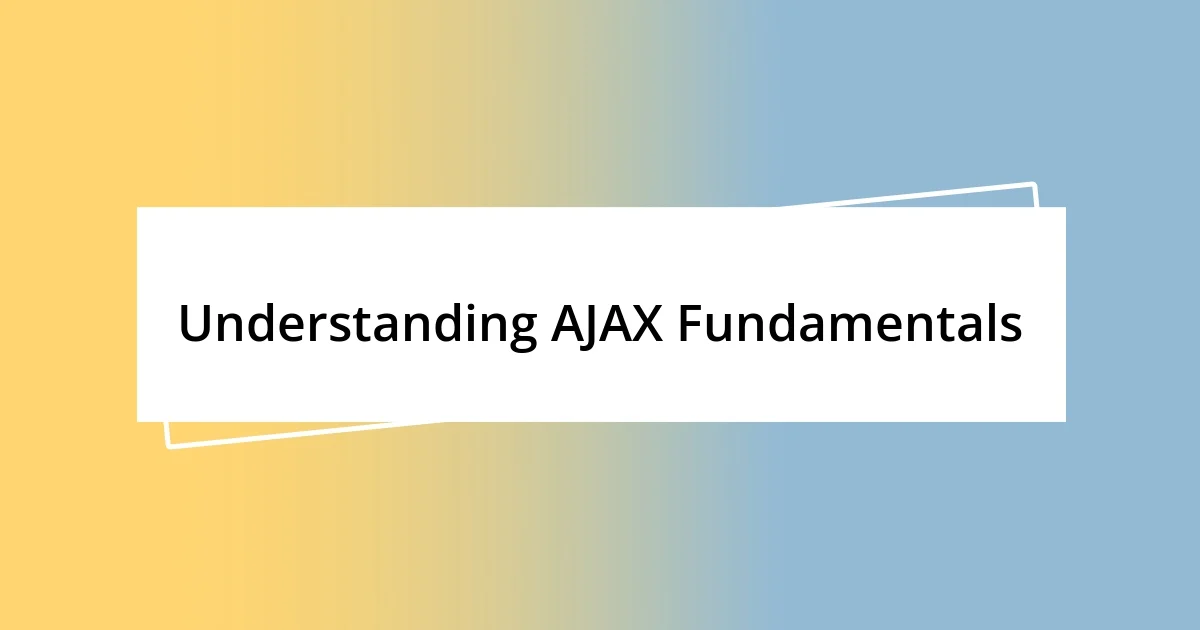
Understanding AJAX Fundamentals
One of the most fascinating aspects of AJAX is its ability to improve user experience by loading data asynchronously. I remember the first time I implemented AJAX in a project; the instant feedback and reduced loading times were exhilarating. It felt like magic, creating a more seamless interaction between users and the application. Have you ever clicked a button and waited, only to feel that frustrating pause? AJAX effectively eliminates that discomfort and instead presents information instantly.
Diving deeper, AJAX stands for Asynchronous JavaScript and XML. However, the name can be a bit misleading since it often uses JSON instead of XML for data interchange. Personally, I found working with JSON much more intuitive. It’s lighter and easier to parse, which accelerates development. Isn’t it amazing how a simple shift in format can lead to better performance and easier coding?
The fundamental concept behind AJAX is sending requests to the server without reloading the entire web page. I recall a scenario where I used AJAX to update a user’s profile without a full page refresh. The sheer delight on the users’ faces as they saw their changes reflected without interruption was priceless. Have you had similar experiences? Those moments underscore the profound impact AJAX can have on web applications.
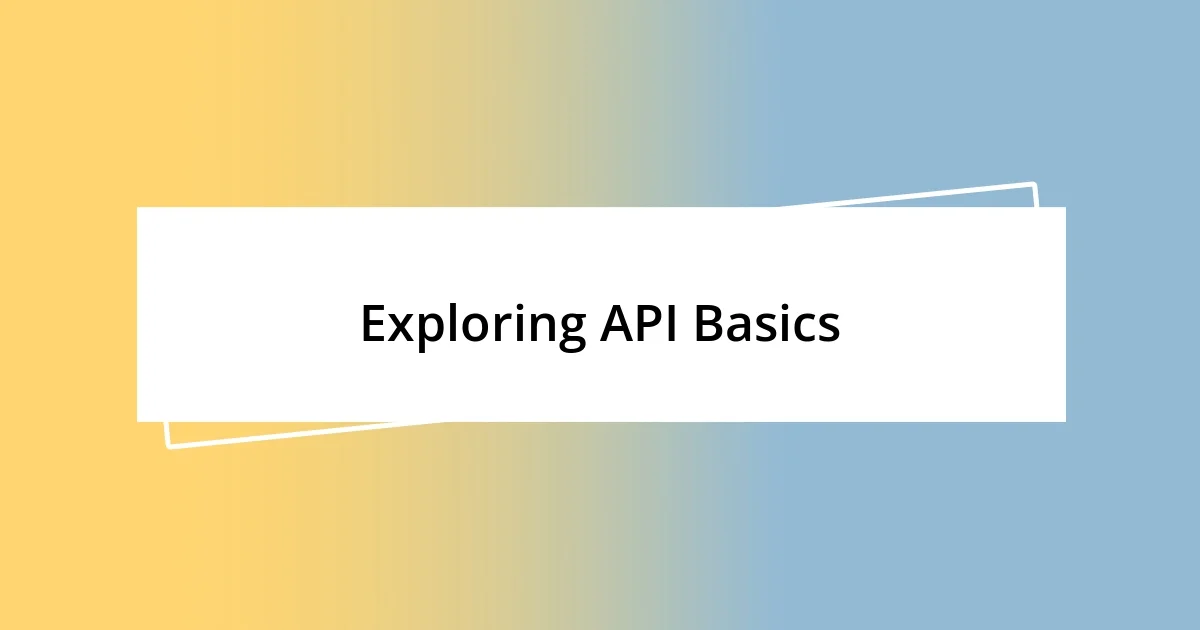
Exploring API Basics
Understanding APIs is crucial, as they serve as the bridge between different software applications, enabling them to communicate and share data. Reflecting on my journey with APIs, I remember the moment I first grasped the power of RESTful APIs. It was eye-opening to realize how they allow for stateless communication, meaning each request from the client to the server must contain all the information needed to understand and process it. This design impressed me because it simplifies the interaction process and enhances scalability.
Here are some fundamental concepts of APIs:
- Endpoints: These are specific URLs where APIs can be accessed, each corresponding to different functions.
- HTTP Methods: Common methods like GET, POST, PUT, and DELETE facilitate various operations on data.
- Response Codes: Understand the significance of codes like 200 for success or 404 for not found to effectively troubleshoot.
- Authentication: Many APIs use tokens or keys to ensure security and that only authorized users can access certain data.
In my experience, the first time I successfully integrated an API into my application was a moment of triumph. I had built a feature that fetched weather data in real-time. Watching my app display live weather updates felt gratifying, illustrating how APIs can breathe life into static content and deliver valuable, dynamic experiences to users.
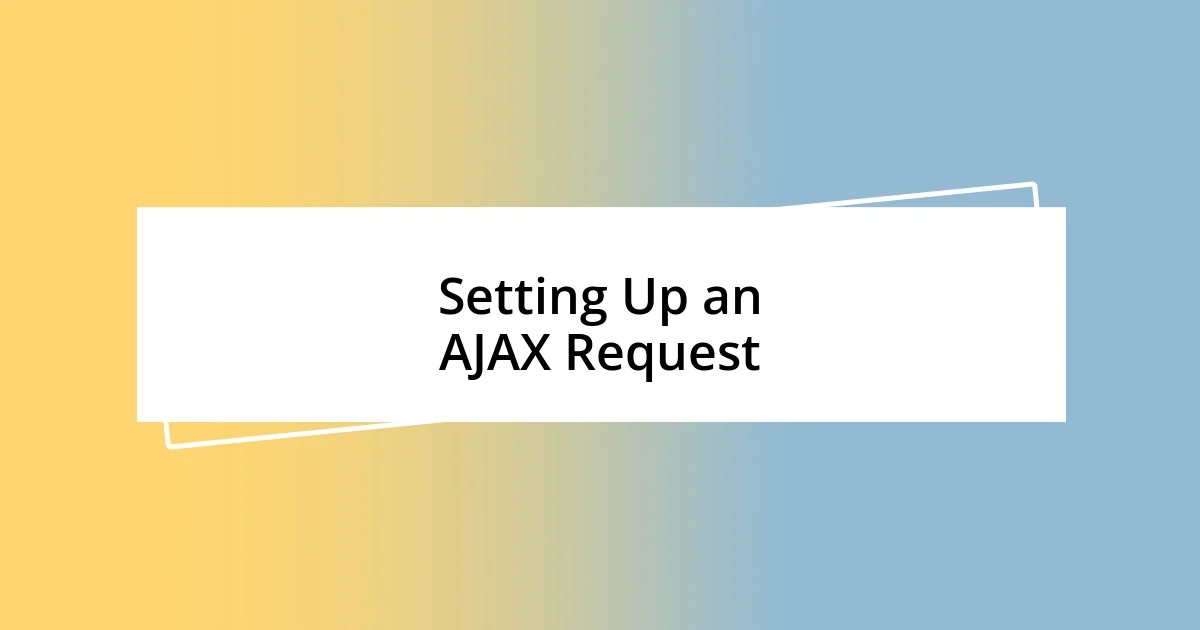
Setting Up an AJAX Request
Setting up an AJAX request can feel like a rite of passage for many developers. I vividly remember my first attempt—I was a bit overwhelmed by the different components involved. But once I broke it down, it became much clearer. Typically, you define a new XMLHttpRequest object, set the request type, and specify the URL you want to fetch data from. The beauty of AJAX lies in its simplicity, but it takes some practice to nail down the syntax.
As I configured my first AJAX call, I found myself using the GET method to pull data from a JSON API. There’s a moment of suspense just before the request is sent, isn’t there? Then comes the moment of truth when the server response is received. I was amazed to see the output in my console. It’s empowering to take a piece of data from the server and manipulate it right in the browser. Then, handling the response and updating the DOM felt like a small victory—transforming data into something interactive made my heart race with excitement.
Here is a simple comparison of the common AJAX request methods:
| Method | Usage |
|---|---|
| GET | Fetch data from a server |
| POST | Send data to a server |
| PUT | Update existing data |
| DELETE | Remove data from a server |
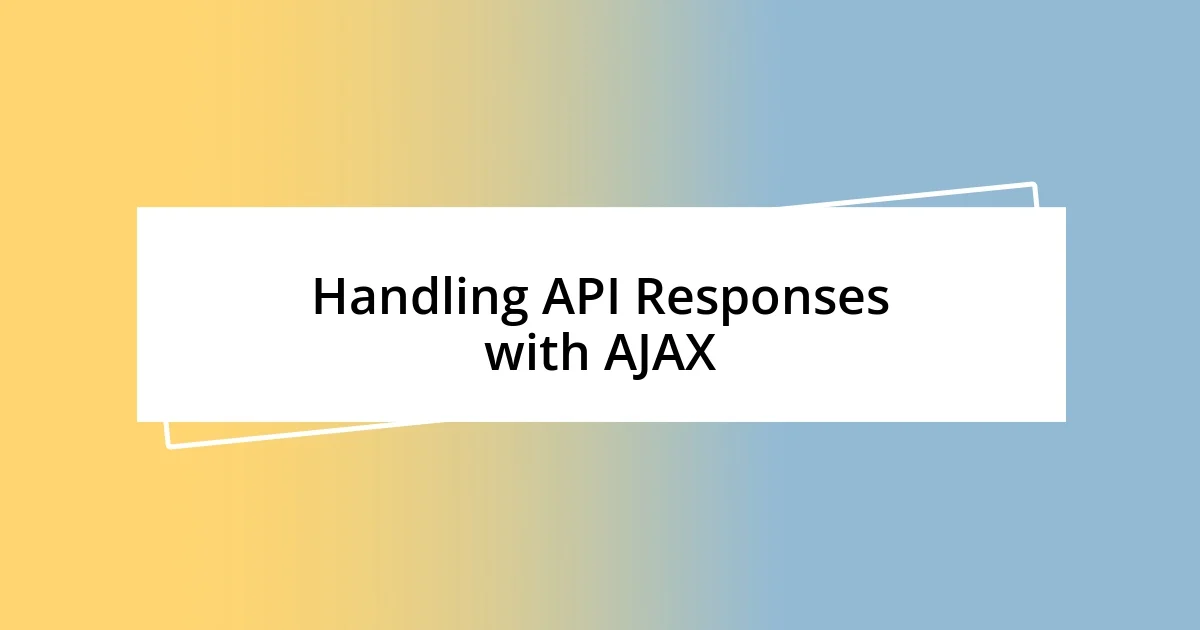
Handling API Responses with AJAX
Handling API responses with AJAX can be one of the most rewarding, yet sometimes challenging, parts of working with web applications. I remember my first encounter with parsing JSON data and how intimidated I felt. It was like opening a treasure chest—once I navigated through the syntax, I discovered a world of dynamic possibilities. The key was understanding the format of the response and using JSON.parse() effectively to convert it into a JavaScript object.
Once I had that down, I found the process becomes almost intuitive. After sending an AJAX request, the server’s response arrives, and it’s all about processing that data correctly. I learned to check the status code before diving into the content. This simple step saved me from many headaches! It’s fascinating how a well-structured response can lead to smooth updates on the page, though I’ve had my fair share of moments where a misconfigured response led to debugging sessions that felt like I was unraveling a mystery.
On a couple of occasions, I faced unexpected data structures, which could throw anyone for a loop. During one instance, I was integrating a third-party API to display user tweets. The response had nested objects that initially confused me. But as I explored the data, it struck me—this was a perfect opportunity to learn about handling complex objects in JavaScript. It was a challenge, but ultimately rewarding when I finally accessed the information I needed and presented it beautifully on the page. Have you ever had a moment like that? It’s those small victories that really nurture your growth as a developer.
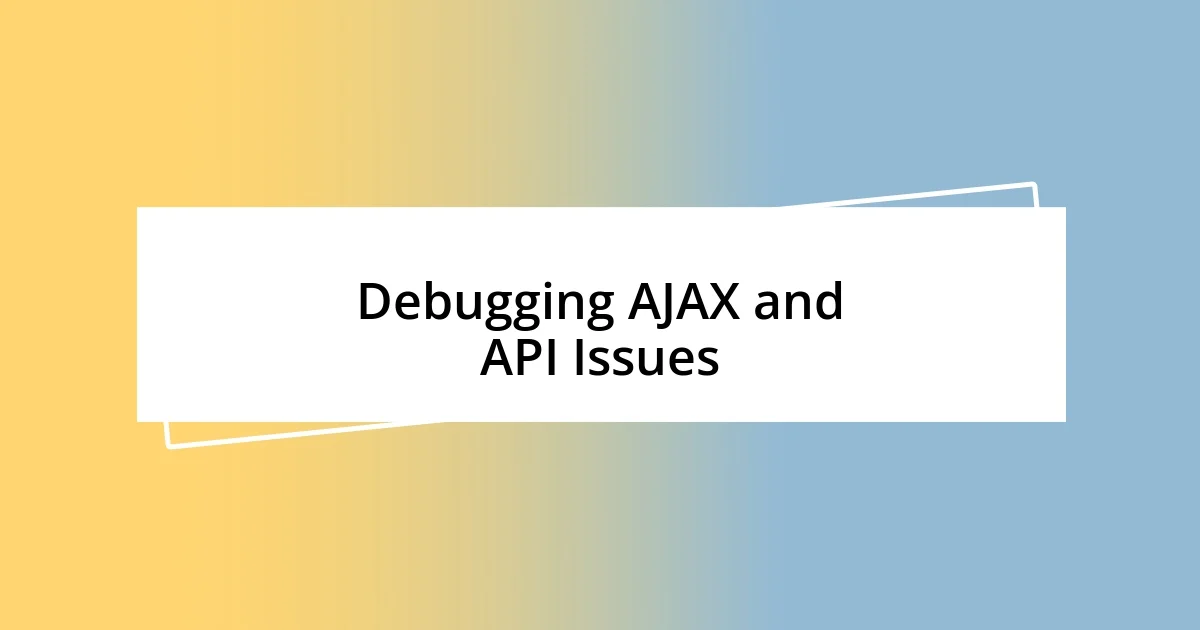
Debugging AJAX and API Issues
Debugging AJAX and API issues can often feel a bit like searching for a needle in a haystack. I remember one particular instance when my API call was returning 404 Not Found, and it put me in a panic. Was it the endpoint or the request method? It turned out to be a simple typo in the URL. That small error taught me to always double-check my endpoints, as a little detail can lead to a big headache.
There’s a unique kind of frustration that comes with dealing with asynchronous calls. I often found myself logging responses and errors, a habit I developed after repeatedly experiencing a ‘silent failure’—the request went through, but my success callback never triggered. Now, I make it a point to include error handlers that log details to the console. It transforms a vague issue into clear insights. After all, who hasn’t stared at their screen in confusion, wondering why their data isn’t appearing?
During my journey, I discovered that using browser developer tools is essential for debugging AJAX calls. I often check the network tab to examine the request and response headers. Once, while working on a project, a CORS (Cross-Origin Resource Sharing) error stopped me in my tracks. It took some time to realize that I needed to adjust my server settings. Have you ever stumbled upon a CORS issue? It can be frustrating, but it there’s a certain satisfaction that comes from squashing those bugs—it’s part of the process that ultimately makes the experience more enriching.
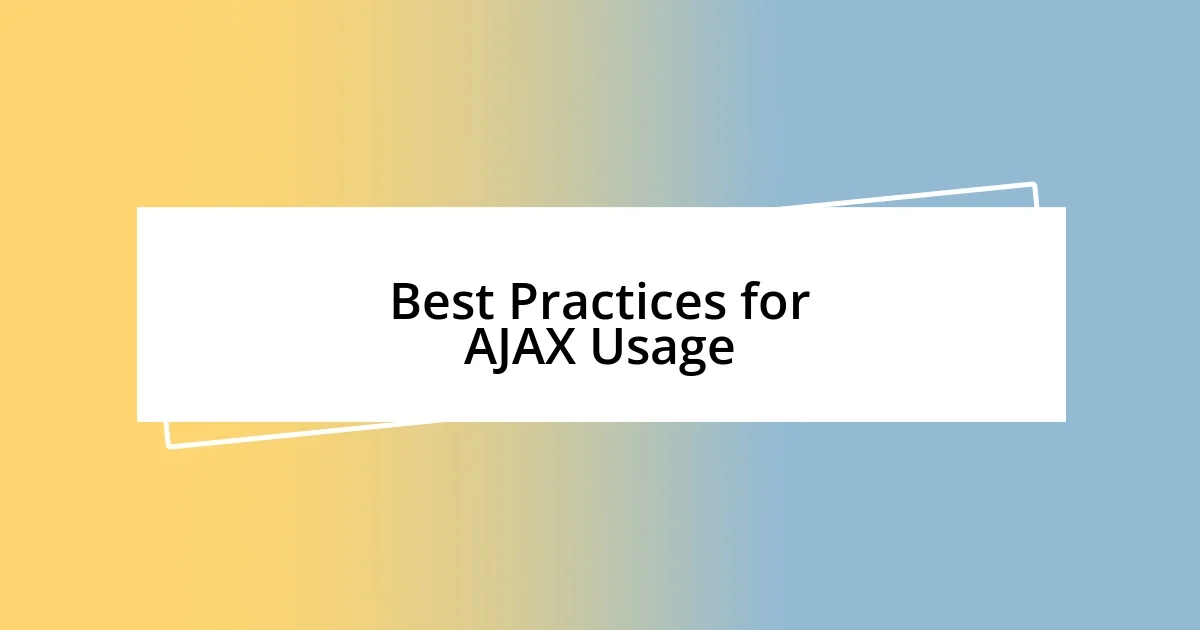
Best Practices for AJAX Usage
When I first started using AJAX, one of my biggest realizations was the importance of organizing my code effectively. Having separate functions for each AJAX call helped me manage my requests and kept my code neat. I often found that naming my functions clearly, such as fetchUserData() or submitForm(), made it easier to track what my script was doing at a glance. Have you ever looked at your own code after a few weeks and wondered how you even made sense of it? Clear naming conventions can save so much time!
Another best practice I embraced was the use of timeouts and retries for my AJAX calls. One time, I was integrating a weather API, and I was fraught with anxiety when my request would time out unexpectedly. Running into this often led me to think twice about the reliability of the data I was fetching. By implementing retries, I learned to gracefully handle requests that didn’t immediately succeed, which alleviated a lot of that anxiety and provided a better user experience overall.
I also discovered early on that keeping my UI responsive during AJAX operations is crucial. I remember a project where I forgot to show a loading spinner while data was loading, and users thought the application had frozen. It taught me to prioritize feedback: implementing visual indicators and disabling inputs while requests were in progress. In doing this, not only did users feel reassured, but it also made my application feel more polished. Have you ever had a similar experience where a small change made a big difference in usability? Those moments are incredibly validating!