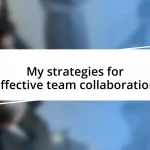Key takeaways:
- Understanding REST API fundamentals, including statelessness and resource-oriented design, enhances clarity in API interactions.
- Choosing the right tools and setting up an organized development environment are crucial for efficient API development and can empower the developer.
- Effective testing, deployment practices, and the importance of versioning ensure the longevity and reliability of your API in real-world applications.
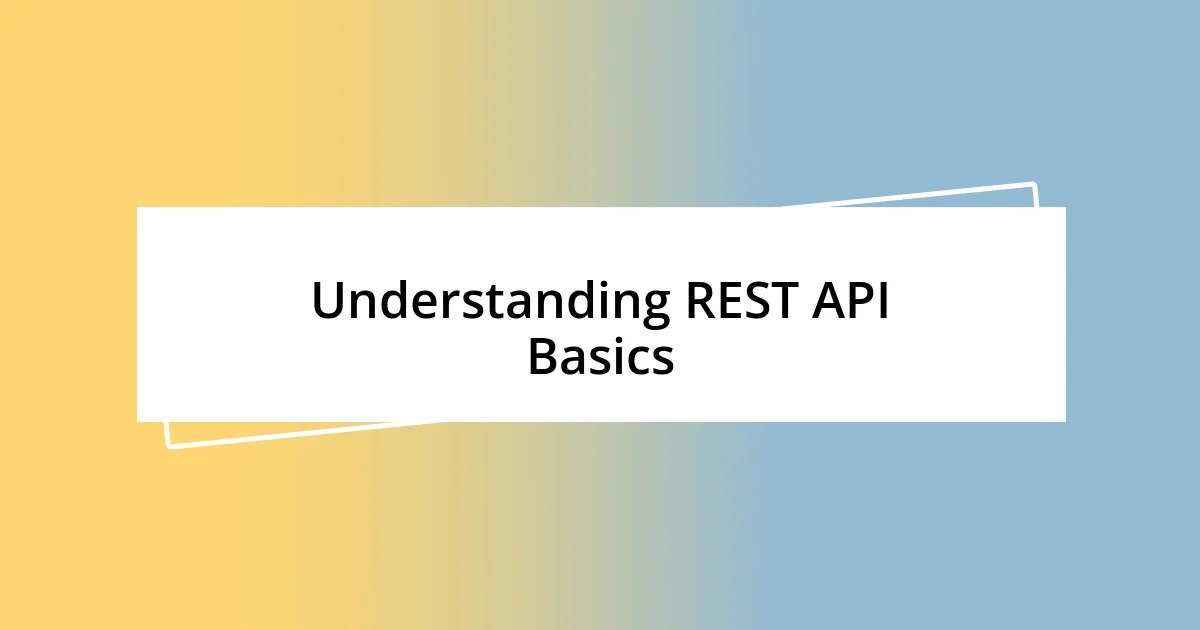
Understanding REST API Basics
REST, or Representational State Transfer, is an architectural style that simplifies the way developers create and communicate with APIs. When I first stumbled into this world, I was struck by how REST uses standard HTTP methods—like GET, POST, PUT, and DELETE—to interact with resources. It made me realize how intuitive it was; I mean, who doesn’t understand the concept of sending a request and getting a response back, right?
One of the most fascinating aspects of REST is its statelessness. Each request from the client to the server must contain all the information needed to understand that request, which I found quite liberating. This means every time you hit the API, it’s like starting fresh—no baggage from previous interactions. Have you ever experienced that feeling of clarity, where you don’t have to remember the last conversation? That’s the beauty of REST doing the heavy lifting for you.
Another crucial part is the use of resources, usually represented as URLs. This was a game changer for me. Imagine being able to treat each piece of data as its own unique entity, easily accessible via a clean and understandable URL. It’s not just about pulling data; it’s about thinking of your data in a structured way, almost like how you would organize a bookshelf. Isn’t it empowering to envision your application’s data as a well-organized library, just waiting to be explored?

Choosing the Right Tools
Choosing the right tools can make or break your experience when building a REST API. I remember staring at countless options, feeling overwhelmed by the choices available. It felt like wandering in a tech forest where every tool promised to make my life easier. Ultimately, I found that the best tools align with your specific needs and skill level, and also consider factors like community support and documentation. I emphasize this because a well-documented tool can save you hours of frustration.
Here’s a quick list of considerations to think about when selecting your tools:
- Programming Language: Choose a language you’re comfortable with, like JavaScript, Python, or Ruby.
- Frameworks: Look for frameworks that simplify API development, such as Express.js for Node.js or Flask for Python.
- Database Options: Consider whether a relational database like PostgreSQL or a NoSQL database like MongoDB fits your data structure better.
- Testing Tools: Use tools like Postman or Insomnia for easy API testing and debugging.
- Version Control: Don’t underestimate the importance of Git; it keeps your work organized and manageable.
The choice of tools can also evoke a sense of ownership and excitement. When I found my go-to stack, I felt empowered, like I had the right instruments to create my own masterpiece. It’s rewarding to see how everything comes together, providing the foundation for a robust and efficient API. With the right tools, building becomes less of a challenge and more of an adventure.

Setting Up Your Development Environment
Setting up your development environment is a crucial step that can set the tone for your REST API project. I still vividly remember the excitement but also the nervousness I felt when I first configured mine. Everything from the code editor to the terminal environment plays a vital role in how smoothly your development process goes. Personally, I found using Visual Studio Code not only comfortable but incredibly efficient because of its great extensions. Have you ever felt that rush when you install a plug-in that genuinely makes your workflow easier?
Creating a dedicated folder structure for your API project is another key aspect. It’s almost like preparing your desk before working; a clean and organized space makes you more productive. In my case, I named folders according to functionalities—routes, controllers, and models—so I could quickly navigate through files without wasting time. Does having everything in its place resonate with you? There’s something quite satisfying about being able to find exactly what you need without frantically searching.
Lastly, configuring local servers can feel daunting, but it doesn’t have to be. I remember my first attempt at using Node.js and Express—I fumbled a bit at first, but soon the commands became second nature. The key is to experiment and not be afraid of making mistakes. I often reminded myself that every error was just a stepping stone towards mastery. It’s that hands-on experience that builds confidence. Here’s a simple comparison of tools and setups you might consider:
| Development Tool | Purpose |
|---|---|
| Visual Studio Code | Code editor with rich features and extensions |
| Node.js | Runtime for executing JavaScript outside the browser |
| Express.js | Framework for building web applications in Node.js |
| Postman | API testing and debugging tool |
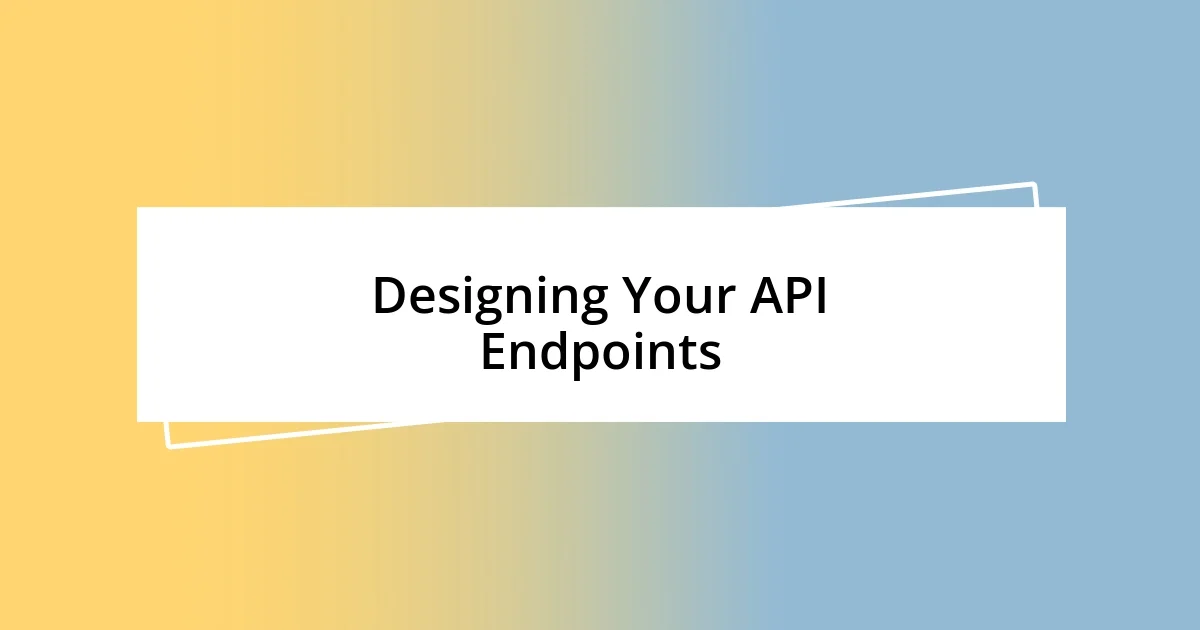
Designing Your API Endpoints
When it comes to designing your API endpoints, clarity and purpose are paramount. I recall the first time I sat down to sketch out my endpoints; it felt like mapping out a treasure hunt. Each endpoint needed its own unique function, whether it was to retrieve, create, update, or delete resources. That’s the beauty of RESTful architecture – it’s methodical. Have you ever thought about how every endpoint tells a part of the story?
One mistake I made early on was neglecting the importance of intuitive naming conventions. Initially, I slapped labels on my endpoints without much thought. As time passed, I realized that clear, descriptive names harken to a better understanding of the API for anyone who might use it. For instance, using /api/users for user-related operations makes it immediately evident what it’s meant to do. It’s like a well-labeled box; it saves you the headache of rummaging around later. What’s your experience been like with naming conventions?
Furthermore, planning your endpoints requires a thoughtful approach to versioning. My first project lacked this foresight, and I quickly found myself tangled in breaking changes. I wish I had prioritized versioning from the get-go! Using a structure such as /api/v1/users helps maintain stability as your API evolves. It’s a simple yet powerful technique. How have you navigated changes in your API structure? Knowing when to adapt is crucial.

Implementing Authentication and Security
Implementing authentication and security in my REST API felt like laying down the foundation of a solid fortress. Initially, I opted for JSON Web Tokens (JWT) because they allowed for stateless authentication, which I found immensely flexible. I remember the moment when I successfully set up token generation and verification; it felt like unlocking a whole new level of security. Have you ever experienced that satisfaction when everything clicks into place?
I also realized the importance of protecting sensitive data by using HTTPS. It occurred to me that just like I wouldn’t want anyone peeking through my window, I needed to ensure that the data transferred between my API and its users was encrypted. Setting up secure server configurations was a learning curve, but I got there by reading through documentation and experimenting. What’s your approach to ensuring data is transferred securely?
One thing that caught me off guard was the necessity to implement rate limiting. I didn’t think APIs could be targets for abuse until I faced a surge of requests that my server struggled to handle. It was a nerve-wracking moment! By incorporating rate limiting, I felt I was not only safeguarding my application but also enhancing the user experience. Have you ever had to deal with unwanted traffic? Taking proactive measures can make all the difference.
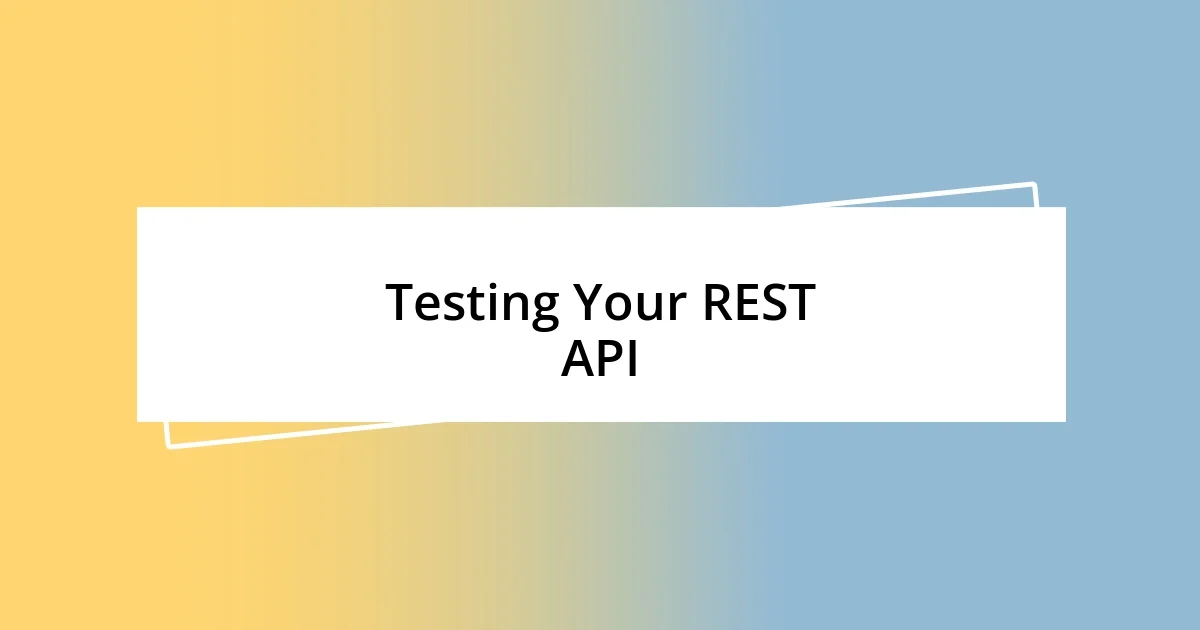
Testing Your REST API
Testing your REST API is an essential step that I eagerly embraced once my endpoints were in place. I remember the first time I ran my API through testing tools like Postman. It felt exhilarating to see the requests return the expected results, validating all the effort I had put in. You know that feeling when everything you worked hard for starts coming together? That’s what testing can do for your confidence as a developer.
I discovered early on that automated testing frameworks, like Mocha or Jest, allowed me to rapidly test multiple scenarios without getting bogged down by repetitive manual checks. It was like having a safety net; even when I modified my code, I could run my tests and quickly catch any breaks. Have you ever felt the relief of catching an error before it became a larger issue? Trust me, it’s a game changer.
One pitfall that I encountered during testing was ignoring edge cases – those tricky scenarios that often go overlooked. I learned this the hard way when a user reported a strange bug that occurred under specific conditions. Incorporating tests for these edge cases not only strengthened my API but also opened my eyes to potential user interactions I hadn’t anticipated. Remember, the goal is to ensure your API can handle real-world usage, so think beyond just the happy path!
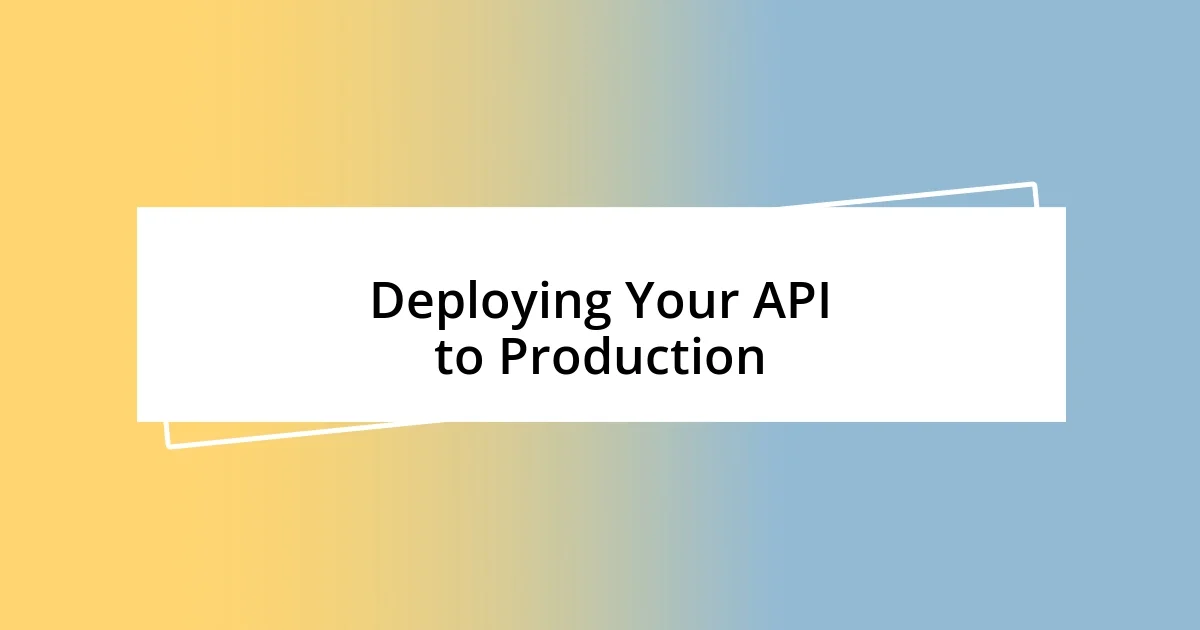
Deploying Your API to Production
Deploying your API to production can initially feel daunting, but it doesn’t have to be a stressful experience. I vividly recall the first time I pushed my API live; my heart raced as I clicked that deploy button! I learned that it’s vital to carefully choose a hosting provider that fits your needs. For instance, I went with AWS for its scalability, but there are plenty of great options out there like Heroku or DigitalOcean. Have you considered what hosting environment would work best for your API?
Once my API was live, monitoring became a priority. Early on, I underestimated the importance of keeping an eye on performance metrics. Implementing tools like New Relic helped me track response times and error rates in real-time. It felt empowering to have that visibility; I could identify issues before they escalated. Have you ever found yourself scrambling to fix a problem that could have been spotted earlier with the right tools? Trust me, setting up monitoring can save you from those last-minute crises.
Another critical lesson I learned during deployment was the significance of versioning. Initially, I didn’t think it would matter much, but as my API grew and I introduced changes, I quickly realized how vital it was to manage different versions effectively. I implemented a system where users could choose the version they wanted to interact with, which added a level of professionalism to my project. Have you had experiences where a lack of version control led to confusion? It became clear to me that thoughtful versioning is key to maintaining a smooth user experience.