Key takeaways:
- Asynchronous programming enhances user experience by allowing applications to remain responsive during long-running tasks, but it also introduces complexities like debugging and error handling.
- Implementing best practices such as keeping code modular, proper error handling with try/catch, and maintaining thorough documentation is crucial for managing async code effectively.
- Utilizing constructs like Promises and async/await simplifies the flow of asynchronous tasks, making the code more readable while requiring careful attention to error handling and testing.

Understanding asynchronous programming
Asynchronous programming allows tasks to run concurrently, enabling your program to execute other operations while waiting for long-running tasks to finish. I remember the first time I used asynchronous methods in a project; it felt like unlocking a new level in a video game. Suddenly, I could fetch data from an API without freezing my app’s user interface—how liberating is that?
Consider a scenario where you’re downloading a large file. Traditionally, your application would sit idle, waiting for the download to complete. But with asynchronous programming, the application can remain responsive, and users can continue interacting with it. Doesn’t it bring a sense of joy to think about how such techniques can elevate user experience?
However, understanding the flow of asynchronous calls can be a bit challenging at first. I’ve often found myself in a tangled mess of callbacks, wondering, “What just happened?” Over time, I’ve learned to appreciate how tools like Promises and async/await simplify this process, allowing for cleaner, more readable code. Have you ever found yourself caught up in such a scenario, feeling overwhelmed by the intricacies of how tasks are executed? It’s all part of the learning curve, and each struggle teaches us something valuable.
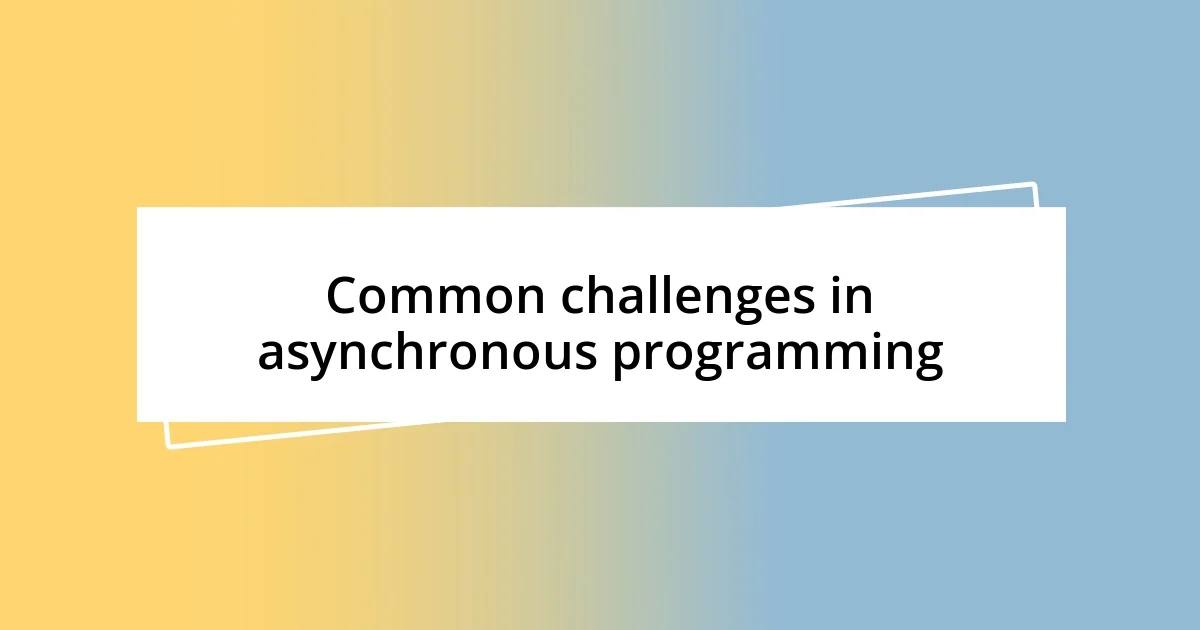
Common challenges in asynchronous programming
When diving into asynchronous programming, I often grapple with race conditions. For instance, I once implemented a feature that involved multiple asynchronous requests hitting the same shared data. I was startled to discover that some of my updates would overwrite others, leading to unexpected results. It taught me the hard way that having a clear strategy for managing shared states and ensuring that operations occur in the correct order is vital.
Here are some common challenges I’ve encountered along the way:
- Debugging complexity: Asynchronous code can make it hard to track down where things went wrong, as the flow of execution isn’t linear.
- Callback hell: Nesting multiple callbacks can lead to unmanageable code that’s tougher to read and maintain.
- Error handling: Managing errors in a clear and consistent way can be tricky, especially when dealing with multiple asynchronous operations.
- State management: Keeping track of your application’s state amidst asynchronous tasks can become chaotic without proper tools or patterns in place.
- Concurrency misconceptions: There’s often confusion between concurrency and parallelism, leading to inefficient use of resources.
Every time I face these challenges, I remind myself that it’s a learning journey, and each obstacle strengthens my understanding and skills.
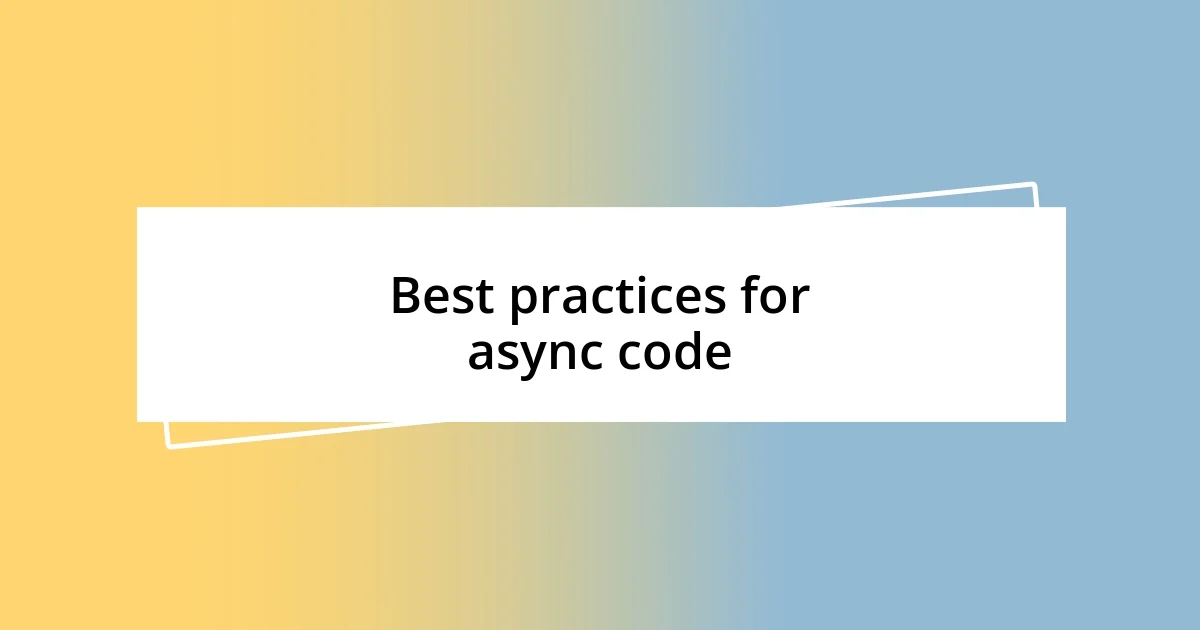
Best practices for async code
When developing asynchronous code, I find that keeping the code simple and organized is key. One technique I often employ is modularizing my asynchronous functions. This not only makes the codebase cleaner but also helps in testing individual functions without getting too lost in the overall flow. There’s a certain satisfaction in knowing that each piece of the puzzle fits well; it reminds me of the thrill of assembling a complex jigsaw puzzle where every piece has its place.
Error handling is another aspect where I focus a lot of my attention. I’ve learned the hard way that neglecting to handle errors in an async context can lead to major headaches. I remember a time when I overlooked a rejected Promise, thinking it would just be thrown in the console. Instead, it caused a cascading failure that impacted other parts of the application. Now, I always use try/catch blocks with async/await to ensure any mishaps are gracefully managed; it’s like having a safety net that keeps everything in check.
Lastly, I can’t stress enough the importance of maintaining good documentation while working with async code. It’s easy to forget how certain functions interlink or how data flows through your app once you have multiple async calls. One time, after a few weeks away from a project, I returned and struggled to remember what I wrote. I realized then that thorough documentation not only clarifies my intent for others but also serves as a valuable reminder for my future self. Every project I undertake now is paired with clear comments and usage examples.
| Best Practice | Description |
|---|---|
| Keep Code Modular | Organize async functions into smaller, manageable modules to improve readability and testing. |
| Proper Error Handling | Utilize try/catch blocks with async/await to effectively manage errors and prevent cascading failures. |
| Maintain Documentation | Document async functions thoroughly to ensure clarity and ease of understanding for future reference. |

Using Promises effectively
Using Promises effectively can transform how we handle asynchronous programming, making our code much cleaner and easier to manage. One time, I was faced with a series of chained Promises that were critical to my application’s performance. It was exhilarating to see how using the .then() method allowed me to execute subsequent tasks only after the previous ones had successfully completed. However, I quickly learned that if one Promise in the chain failed, the entire sequence would break. This experience starkly highlighted the importance of incorporating error handling at each step to ensure resilience throughout the process.
The concept of Promise.all() is another gem that I often rely on. I remember tackling an instance where several independent API calls were needed to fetch user data. Instead of waiting on each one sequentially, which felt painfully slow, using Promise.all() was a game changer. It allowed me to make all requests simultaneously, significantly reducing wait times and enhancing user experience. Yet, it’s crucial to remember that if any single Promise fails within the array, it will reject the entire batch. That’s when employing a fallback or recovery mechanism became part of my toolkit to catch those slippery errors.
Sometimes, I find myself reminiscing about simpler times when I dealt only with single-threaded operations. But I realized that Promises have given me the ability to manage complexity gracefully. They allow me to express asynchronous workflows in a more manageable way. Have you ever considered how much effort would go into handling these workflows using only callbacks? The clarity brought by Promises makes me feel more confident in extending my codebase, knowing I can manage errors and control the flow effectively.
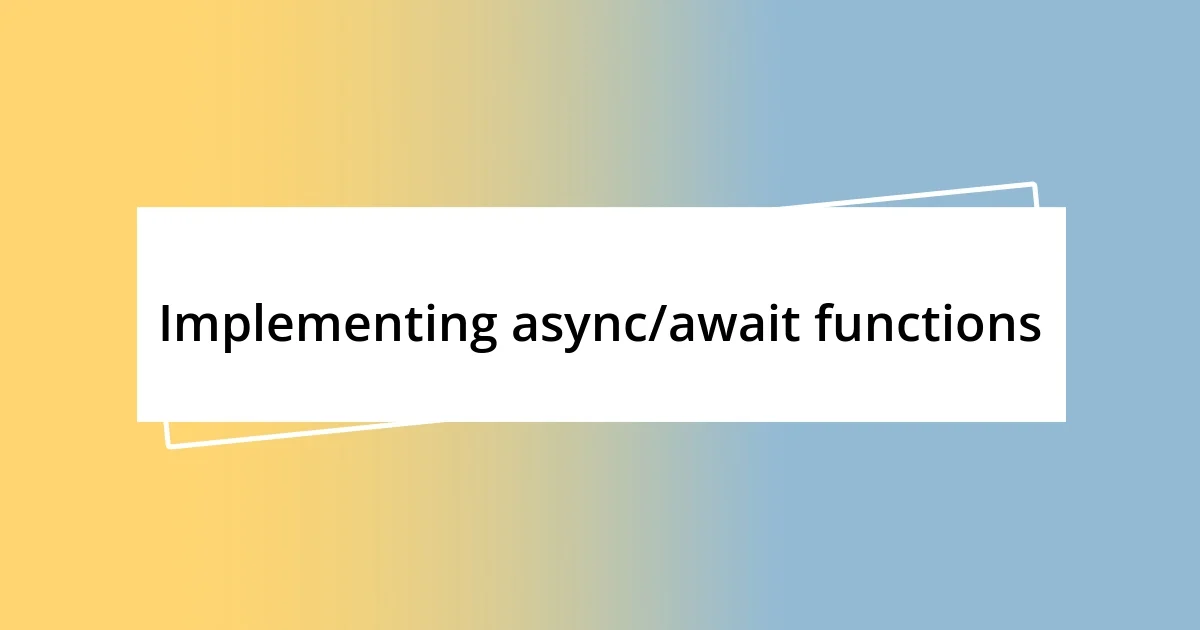
Implementing async/await functions
Implementing async/await functions has been a real game changer for me. Instead of getting tangled in complex callbacks, I can write more straightforward and synchronous-like code, which has made my life so much easier. I still remember the relief I felt when I first used async/await to replace a mess of nested callbacks; it was like switching from a maze to a clear path.
One of the most critical moments in my journey with async/await was when I encountered a particularly tricky workflow. I needed to perform several operations, dependent on one another, and I found myself holding my breath as I wrote that first await keyword. The beauty of using async/await is that the code reads almost like prose—it tells a story. And when the code executed flawlessly, it felt rewarding. Have you ever felt that rush of satisfaction when things just work?
I also learned that handling asynchronous functions requires a solid understanding of their execution context. Early on, I made the mistake of assuming that an await would pause the entire application. It was a revelation when I realized that it only pauses the function in which it resides, allowing other tasks to run concurrently. That realization hit me like a light bulb, emphasizing the importance of knowing how async/await fits into the larger picture of event-driven programming.
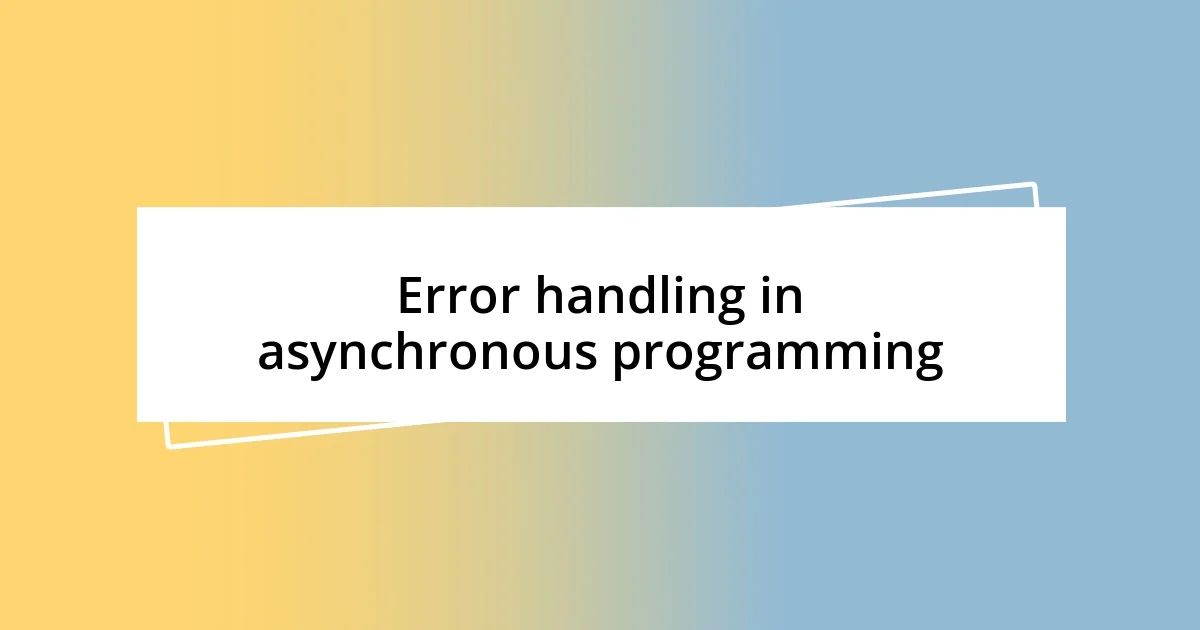
Error handling in asynchronous programming
Error handling in asynchronous programming is an essential skill that I’ve honed over time. When first diving into error management, I often found myself overwhelmed by the possible failure points. One particular instance I remember involved confusing error messages bubbling up unexpectedly. It was only after implementing the .catch() method on my Promises that I finally felt like I regaining control. Catching errors gracefully not only helped in debugging but also improved my application’s overall reliability.
Asynchronous operations can be tricky, especially when it comes to figuring out where an error originates. I distinctly recall working on an update for a user account system when an API call began failing. At first, I panicked, thinking it was a catastrophic bug. But by setting up proper error logging, I discovered that the response was simply malformed. This experience reinforced the notion that, in my code, proactive error handling is just as crucial as coding for successful outcomes. I often ask myself, how prepared is my code to tell me when something goes wrong? That awareness drives me to include comprehensive checks and error messages.
Finally, I’ve learned the importance of providing fallback mechanisms. There was a project where I depended on an external service for critical data. When it went down temporarily, instead of leaving users in the dark, I quickly built a local cache as a backup. The relief when users could continue working seamlessly was gratifying. This application of error handling taught me that anticipating failures can elevate user trust and satisfaction. So, have you ever thought about how a little foresight in your error management strategies can keep your application robust amidst unforeseen issues?
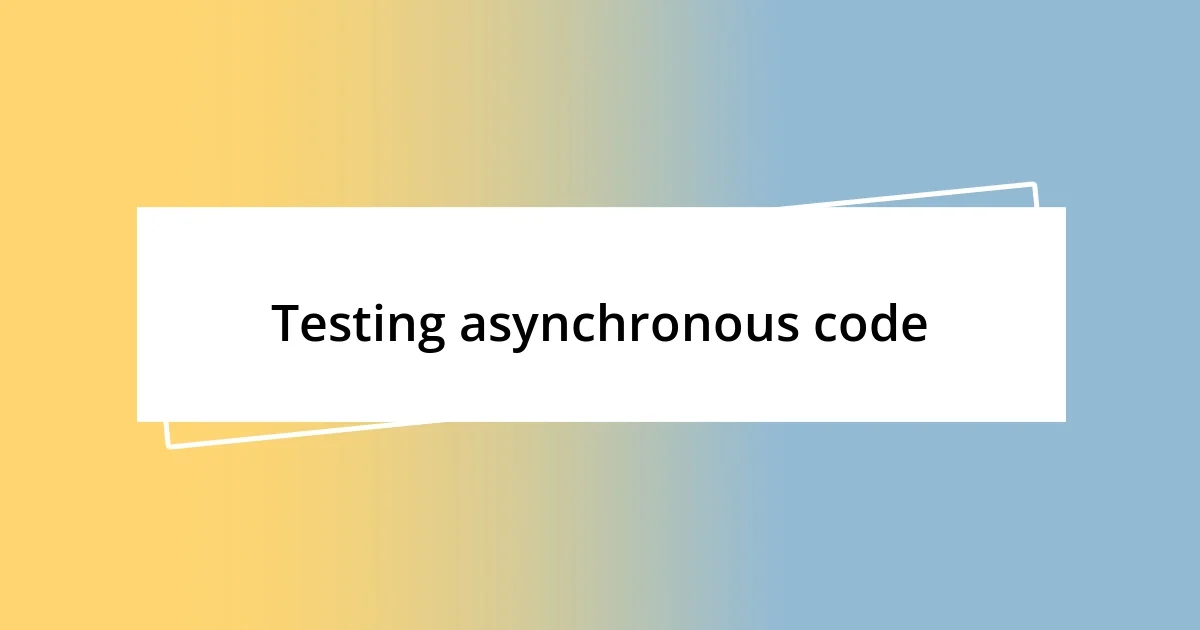
Testing asynchronous code
Testing asynchronous code can feel daunting at times, especially when I first started out. I remember struggling with ensuring that promises were resolved before my tests executed. To tackle this, I turned to testing frameworks like Jest, which offered helpful utilities for handling async code. The first time I set up an async test that worked flawlessly, I felt an enormous sense of relief—like finally assembling a complicated puzzle.
I quickly realized that mocking dependencies is crucial in testing asynchronous functions. On one project, when I was testing a function that fetched user data from an API, I used a mock function to simulate the API response. This not only sped up my tests but also helped me focus on the logic rather than worrying about network failures. It became clear to me: the less complex the setup, the easier the debugging process. Have you found that mocking can help streamline your own testing process?
Another insight I gained is the importance of timing in tests. In one memorable instance, I tested a piece of code that had a delay built in. My initial tests kept failing, and I was puzzled. Then it dawned on me that I hadn’t accounted for the timing. After using async/await with setTimeout in my tests, everything fell into place. That moment taught me to embrace patience, not just in coding but in testing as well. It’s a reminder that sometimes, the most mundane aspects—like a few extra milliseconds—can make the difference between success and failure. How have you managed timing issues in your asynchronous tests?














