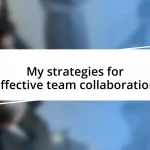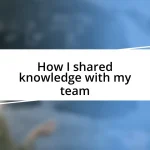Key takeaways:
- Message queues facilitate asynchronous communication between applications, helping to manage workloads and prevent data loss during system failures.
- Choosing the right message queue system depends on specific use cases and requires careful consideration of factors like scalability and reliability.
- Implementing best practices, such as consistent message formats, resource allocation, and versioning, significantly enhances the efficiency and reliability of message queue architectures.
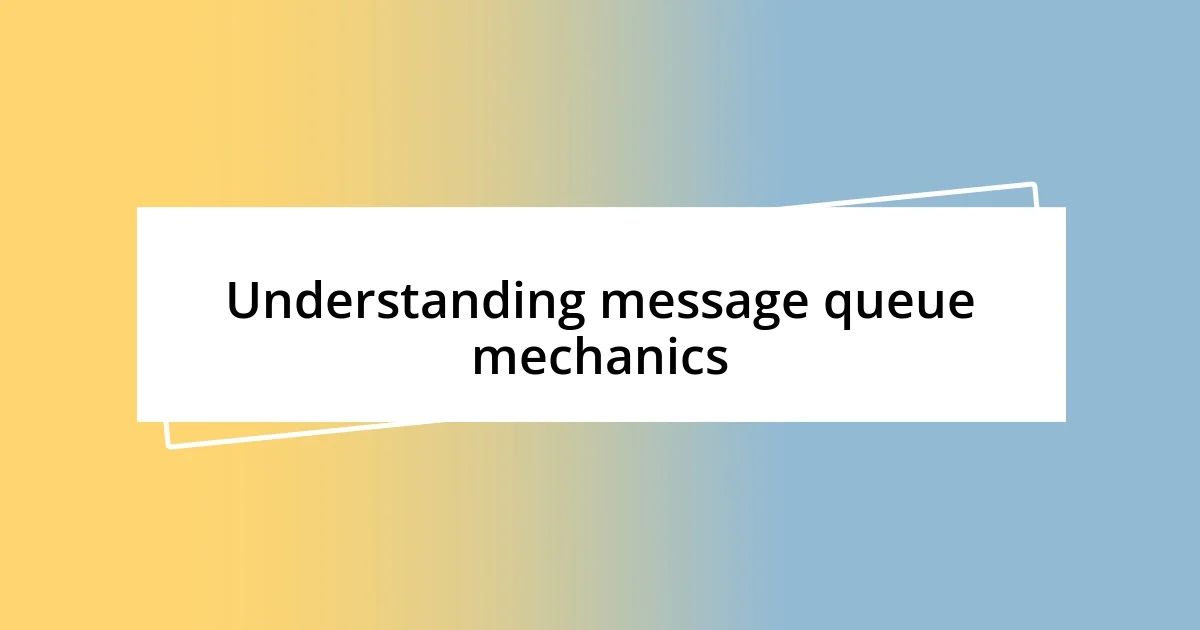
Understanding message queue mechanics
Messaging queues serve as the middleman between applications, enabling communication through asynchronous message delivery. It’s intriguing to think about how this mechanism organizes messages like a postal service, ensuring they reach their destination even if the recipient isn’t ready. Have you ever had a moment when an application crashes unexpectedly? That’s where a message queue shines, preserving messages instead of losing them entirely.
I vividly remember a project where we faced a bottleneck due to a sudden spike in user activity. Implementing a message queue transformed our workflow. Suddenly, tasks could pile up without overwhelming the system, and we could process them at our own pace. Doesn’t that sound empowering? It’s like having a safety net that not only catches the overflow but also allows you to focus on what really matters.
When considering message queue mechanics, the concept of producers and consumers comes into play. Producers send messages, while consumers process them, often at different rates. This brings up an interesting question: how do you balance message flow in a busy environment? My experience has shown that monitoring queue length and processing speed can prevent bottlenecks, ensuring everything runs smoothly. This balance is crucial for maintaining an efficient system, and it often feels like a delicate dance between supply and demand.
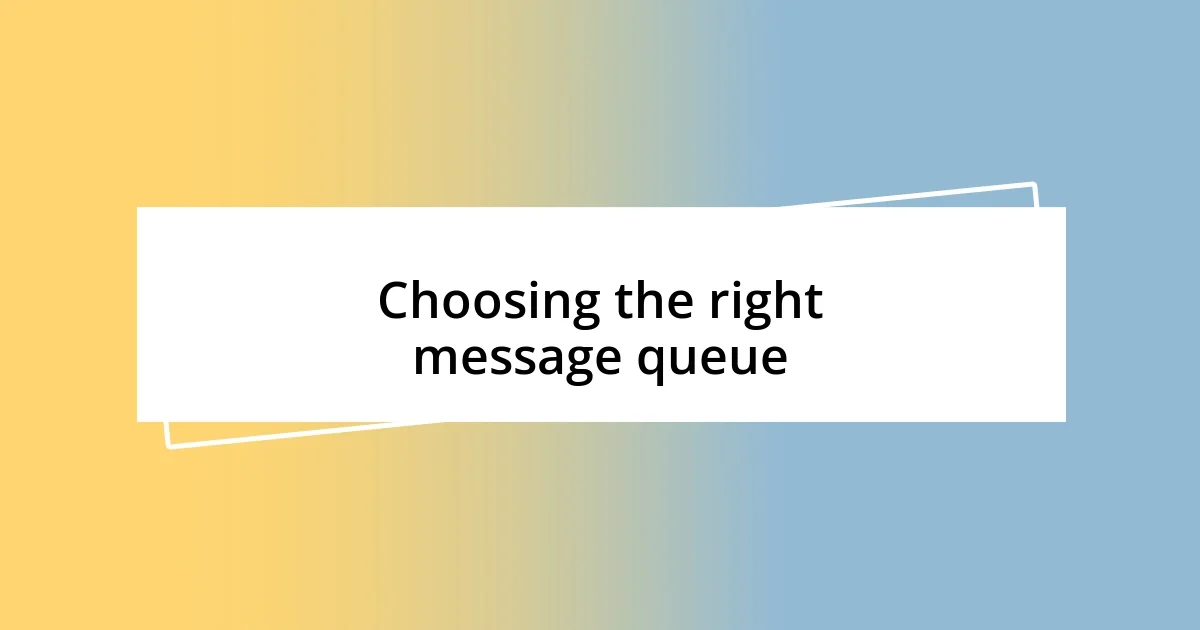
Choosing the right message queue
Choosing the right message queue is crucial for the success of any application architecture. It’s not just about picking a popular option; the choice depends on your specific use case and traffic patterns. For example, I once worked with a team that chose RabbitMQ for its routing capabilities, and it turned out to be a perfect match for our complex message routing needs. Have you felt the satisfaction of using the right tool for the job? It can be incredibly reassuring.
When comparing options, it’s essential to consider factors like scalability, reliability, and ease of use. Each message queue system has its strengths and weaknesses. For instance, I found Apache Kafka to be remarkable in handling large volumes of data in real-time, which was a game-changer for our data processing pipeline. Knowing the quirks of each option can lead to informed decisions that just make life easier.
To help visualize these differences, I’ve created a comparison table below. It’s a handy reference point that can guide you towards the solution that aligns best with your needs.
| Feature | RabbitMQ |
|---|---|
| Scalability | Moderate |
| Durability | High |
| Use Case | Complex routing |
| Feature | Apache Kafka |
| Scalability | High |
| Durability | Moderate |
| Use Case | High-throughput data |

Setting up your message queue
Setting up a message queue requires some careful planning to ensure it meets your needs effectively. Based on my own experience, it’s crucial to start by defining the message queue’s purpose and the communication patterns between your applications. I recall a project where we rushed into the setup without a clear plan, and it led to unexpected complications down the line. Laying a solid foundation can save you time and anxiety later.
Here are some key steps to keep in mind when setting up your message queue:
- Identify producers and consumers: Determine which components of your application will be sending and receiving messages.
- Decide on the message format: Choose a format that suits both your data and your processing capabilities, like JSON or XML.
- Select the right broker: Pick a message broker that aligns with your use case, whether it’s RabbitMQ, Kafka, or another option.
- Configure your queue settings: Tailor settings such as durability and acknowledgment to suit your workflow.
- Implement monitoring tools: Set up monitoring to track queue length and processing speeds; this foresight can be vital for identifying potential issues early.
Attention to these details can transform your messaging architecture into a steadfast component of your applications, and that’s a feeling I find incredibly rewarding. It’s like planting a seed and watching it grow into a beautiful tree that strengthens the ecosystem around it.
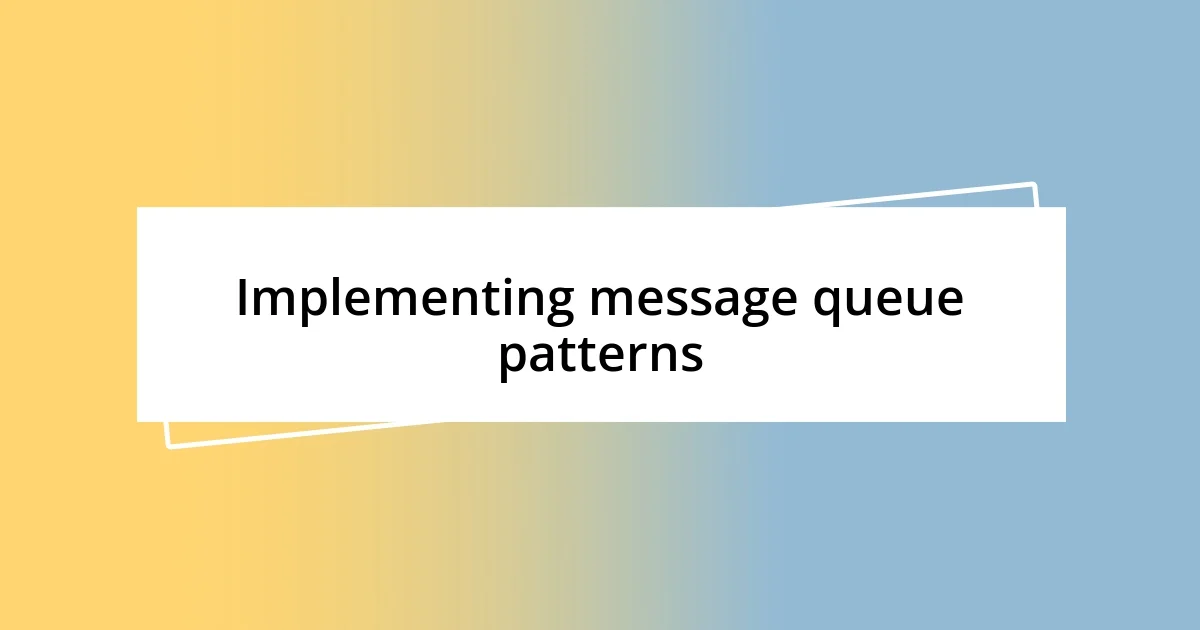
Implementing message queue patterns
Implementing message queue patterns involves understanding and applying various strategies that can significantly enhance your application’s architecture. One approach I’ve found effective is the publish-subscribe pattern. I remember a situation where we implemented this pattern to handle notifications in a web application; it allowed multiple subscribers to receive the same message without overwhelming the producer. Have you ever felt the simplicity of decoupling components? It streamlines interactions and makes scaling so much easier.
Another interesting pattern is the request-reply model, which can be quite handy when you need synchronous communication. In one project, we employed this method to facilitate data fetching between microservices. The ability to receive immediate feedback helped our team quickly address errors and improve the overall user experience. Isn’t it fascinating how certain patterns can elevate the way applications communicate?
Additionally, I’ve often opted for a round-robin distribution for load balancing in scenarios where multiple consumers were available. For instance, during a holiday sale, our system faced an unexpected surge in traffic. By employing this pattern, we managed to distribute the workload evenly, ensuring none of our services went down under pressure. Balancing workloads can be a game changer during high-traffic events, don’t you think? It’s these little strategies that make such a big impact.

Monitoring message queue performance
Monitoring the performance of your message queue is a vital task. I’ve learned that keeping an eye on key metrics like message throughput and latency can prevent headaches later on. For instance, during one project, we faced a noticeable slowdown, which turned out to be caused by an overloaded queue. Once we identified the bottleneck, we adjusted our architecture to improve flow, and the difference was immediate.
I can’t emphasize enough how useful alerting mechanisms are. When I set up alerts for unusual spikes in queue length, I felt a sense of relief. Knowing that I’d be notified before performance issues escalated provided peace of mind. Have you ever set up a system that saves you from a crisis? It’s incredible how proactive monitoring can help maintain your system’s health.
Another key aspect of monitoring is analyzing trends over time. I remember configuring dashboards to track our message processing efficiency week by week. Watching the progress felt rewarding, especially as we fine-tuned our settings and saw the positive impact. Reflecting on this, I often wonder how many other teams could benefit from a simple glance at their data to spark meaningful improvements. Ultimately, monitoring isn’t just about fixing problems; it’s about fostering growth and efficiency in your systems.

Handling message queue failures
Handling message queue failures can be challenging, but I’ve learned that implementing retries is often an effective strategy. In one instance, our application encountered a temporary connectivity issue with a downstream service, which led to failed message deliveries. By designing a robust retry mechanism with exponential backoff, we managed to successfully resend those messages without overwhelming the service, illustrating how thoughtful error handling can transform potential failures into opportunities.
Another aspect I’ve found essential is having a clear dead-letter queue (DLQ) strategy. During a particularly hectic project, a few messages remained unprocessed due to unexpected data formats. By moving these problematic messages to a DLQ, we could analyze and fix the underlying issues without disrupting the entire message flow. Have you ever taken a moment to address what went wrong? It’s this focused attention on problematic messages that often leads to improved data quality.
Lastly, I cannot stress enough the importance of logging errors for better visibility. After experiencing a service outage, I initiated comprehensive logging that allowed us to trace the root cause of failures with ease. When I look back, that proactive step not only improved our response time to issues but also fostered a culture of transparency and continuous improvement within the team. Don’t you think that thorough documentation of failures is the key to preventing them in the future?

Best practices for message queues
One best practice I highly recommend is to maintain a consistent message format. I’ve worked on projects where varying formats caused significant confusion and errors in processing. Establishing a common standard right from the start not only streamlined our workflow but also minimized the chances of data interpretation errors. Have you ever dealt with a mismatched format? It’s like trying to piece together a puzzle with missing pieces; consistency really helps complete the picture.
Another important aspect is to ensure that the message queue has appropriate resource allocation. I remember a time when my team underestimated the number of concurrent messages our system would handle during peak hours. It was a tense situation as messages piled up, and our performance dipped unexpectedly. By conducting thorough load testing ahead of time and appropriately scaling our resources, we not only met demand but also improved our resilience against future spikes. Don’t you think it’s always better to be cautious and well-prepared rather than scrambling to catch up later?
Lastly, I emphasize the importance of versioning your messages. During a project with a rapidly evolving service, we faced compatibility issues between producers and consumers due to unversioned messages. Implementing a versioning strategy helped us maintain functionality while allowing teams to innovate without breaking the flow. It’s fascinating how a simple step like versioning can significantly reduce friction in collaboration, isn’t it? A well-thought-out strategy can really pave the way for smoother operations down the road.