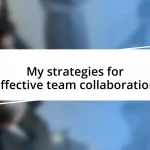Key takeaways:
- GraphQL empowers developers by allowing clients to dictate the structure of responses, reducing over-fetching and enhancing API efficiency compared to traditional REST.
- Integrating GraphQL into existing systems can simplify data access by consolidating multiple endpoints into a single query, improving both developer productivity and user experience.
- Key optimization strategies for GraphQL include minimizing fetched fields, implementing data batching, caching, and utilizing pagination to ensure a smooth user experience even with large datasets.
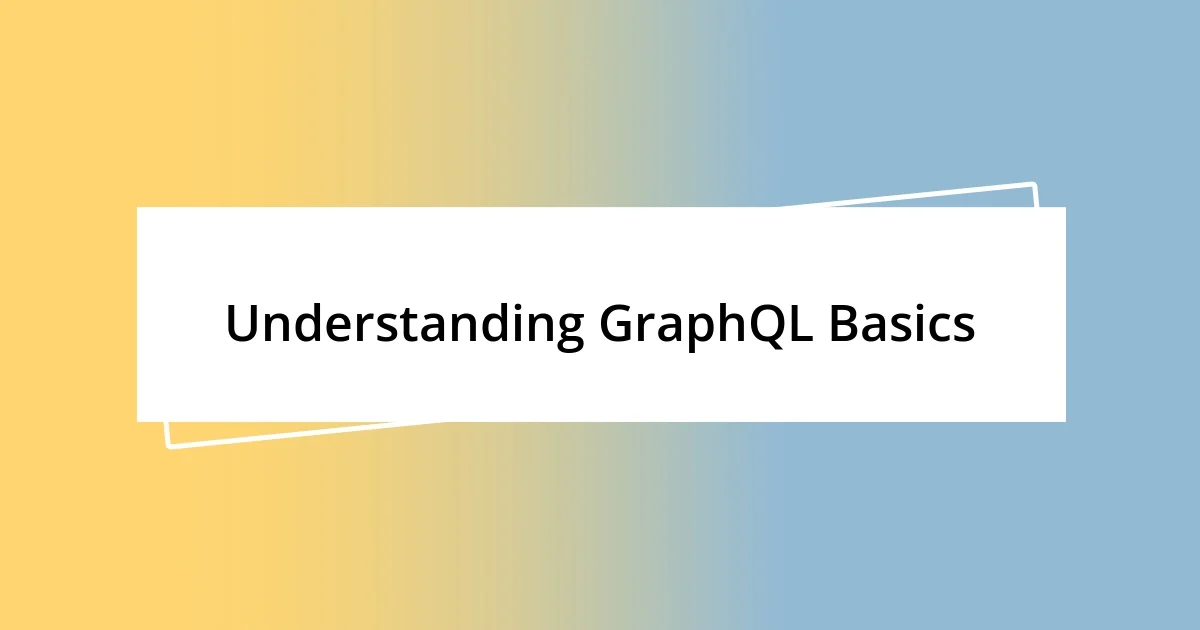
Understanding GraphQL Basics
GraphQL is a powerful query language for your API, but what makes it truly stand out is its flexibility. I remember the first time I encountered GraphQL; it felt like stepping into a new world where I could request exactly the data I needed—nothing more, nothing less. This ability to tailor requests is a game-changer, allowing developers to optimize performance and reduce data transfer.
At its core, GraphQL allows clients to define the structure of the responses they receive. I was surprised to learn how this contrasts with traditional REST APIs, where the server dictates the response format. Have you ever sat there waiting for a long loading time just to realize you’ve received a mountain of data you didn’t need? It’s moments like that which really drove home the importance of efficiency that GraphQL brings to the table.
When I first started implementing GraphQL, I found the learning curve manageable, especially with its strong community support. There were times I felt overwhelmed, but the resources available—like tutorials and forums—helped me troubleshoot and grow my skills. Trust me, the initial investment in understanding how to leverage GraphQL pays off in terms of the productivity and control it offers in data handling.
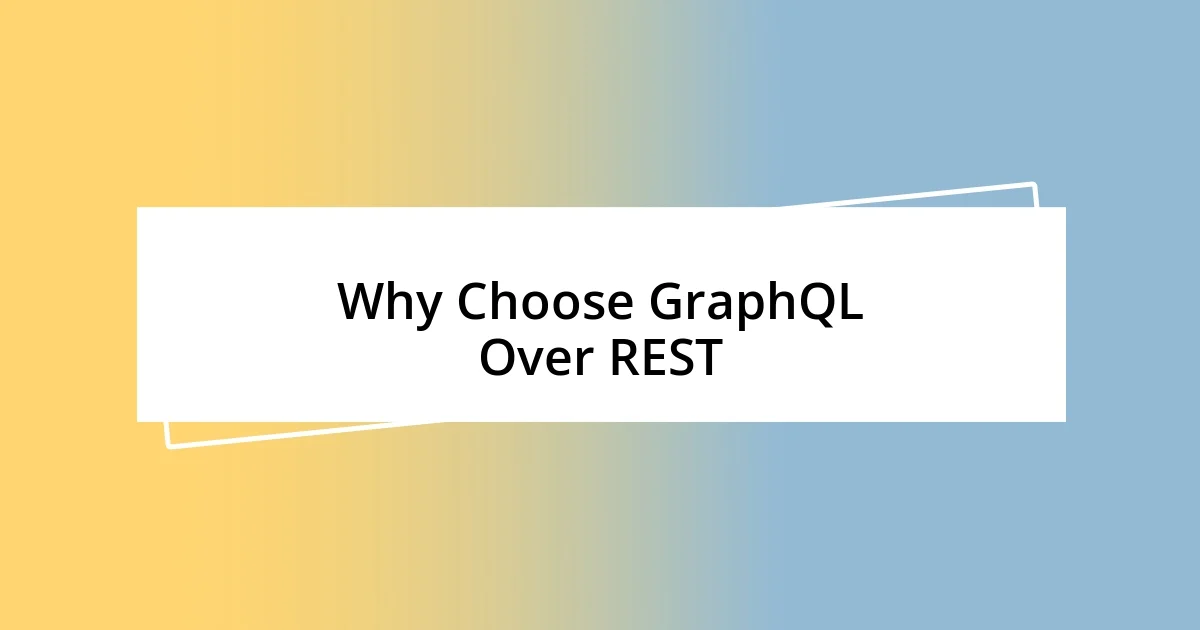
Why Choose GraphQL Over REST
Opting for GraphQL over REST is often like choosing a tailored suit instead of an off-the-rack one. In my experience, GraphQL minimizes over-fetching and under-fetching problems that I frequently encountered with REST. For instance, there were countless times when I would make multiple REST calls to gather all the data I needed for a single component, leading to sluggish performance and user frustration.
Moreover, I’ve found that GraphQL’s strong type system is immensely helpful in maintaining the integrity of my API. When I integrated GraphQL into my projects, I could easily define types and schemas upfront, reducing errors during development. It added a level of reassurance; I no longer fretted over unexpected data shapes coming back from my calls, which previously derailed my progress.
Another key aspect is its real-time capabilities with subscriptions. I remember integrating real-time data updates for a chat application. Instead of relying on cumbersome long-polling techniques typical in REST, GraphQL’s subscriptions enabled seamless updates to the chat interface. This made for a much smoother user experience, and I witnessed firsthand how engaged users became when they could see messages as they were sent.
| Feature | GraphQL | REST |
|---|---|---|
| Data Fetching | Clients control data needs | Server controls data response |
| Over-fetching | Minimized | Common issue |
| Real-time Support | Built-in subscriptions | Requires additional setup |
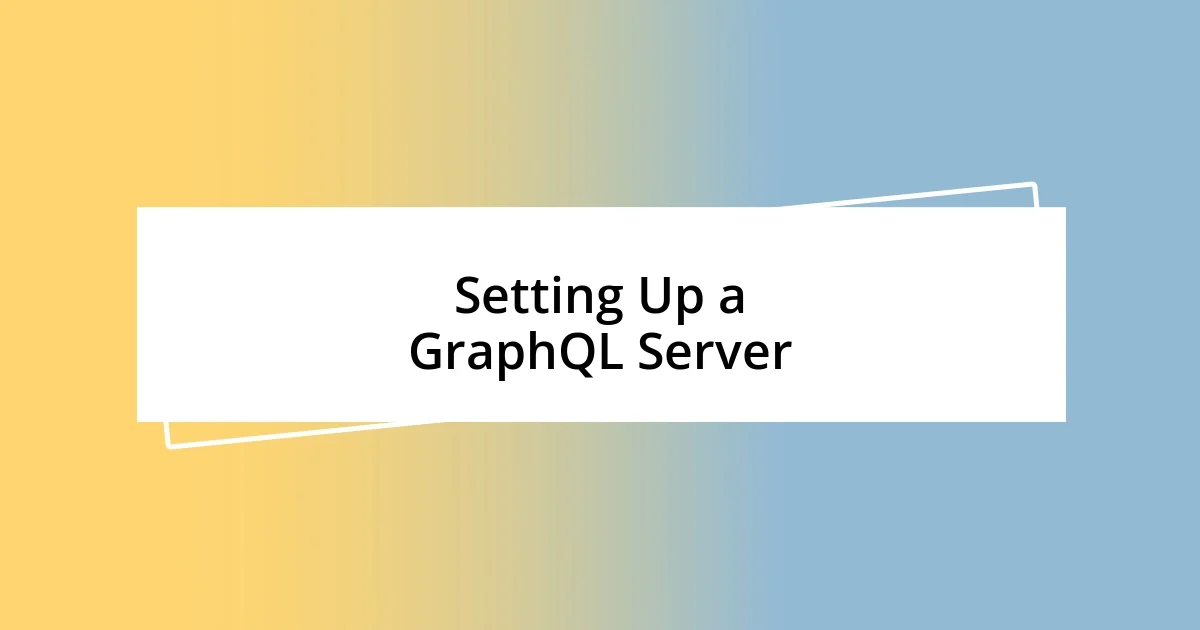
Setting Up a GraphQL Server
Setting up a GraphQL server might seem daunting at first, but I found it rewarding once I got the hang of it. My initial setup required a few essential steps, and I pinpoint the moment when everything clicked—the first successful query! That sense of accomplishment made all the troubleshooting worthwhile.
Here’s a simple outline of the steps involved in that setup:
- Choose Your Server Environment: I opted for Node.js with Express.js since it’s widely supported and has a robust ecosystem.
- Install Necessary Packages: With npm, I added packages like
graphql,apollo-server-express, andcors, which I found really streamlined my process. - Define Your Schema: This part was interesting; I got to detail types and queries. Turning raw data into structured responses felt like crafting a story.
- Set Up Resolvers: Connecting the schema to my data sources was pivotal. I still recall the thrill of seeing my resolvers come to life.
- Test with GraphiQL: Interacting with my server through GraphiQL was a revelation. It felt like a playground where I could test my queries and get instant feedback.
Through this process, I learned to embrace the iterative nature of building applications. Each error message was a lesson, and every fix brought me a step closer to that perfect API. It was truly a journey of exploration and ingenuity.
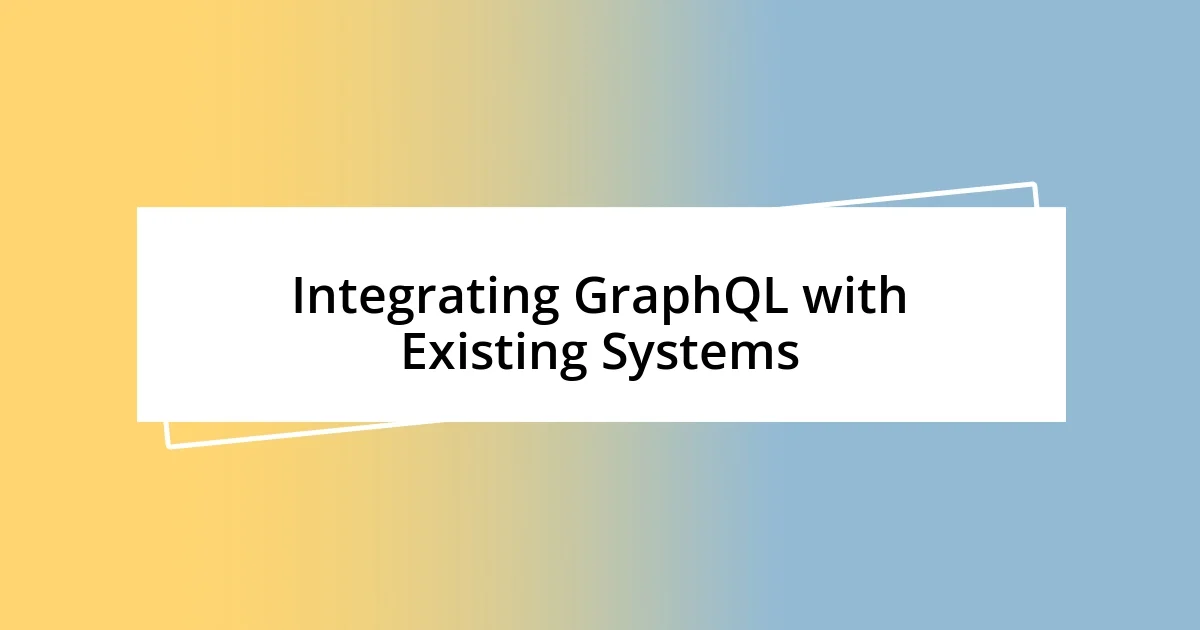
Integrating GraphQL with Existing Systems
Integrating GraphQL into existing systems can initially feel like fitting a square peg into a round hole, especially if you’ve relied heavily on REST. I remember when I first attempted to incorporate GraphQL into an older application of mine. There was a tangled web of endpoints, and trying to harmonize those with GraphQL queries felt overwhelming. But as I gradually overlaid GraphQL on top of my existing architecture, it became clear that the benefits far outweighed the initial challenges.
Transitioning to GraphQL meant I had to rethink how my data was structured. I vividly recall the moment I realized that rather than exposing all my REST endpoints, I could create a single endpoint that consolidated everything. This not only simplified my front-end code but also made it more intuitive. It was like seeing a messy closet transform into an organized space; suddenly, I knew exactly where everything was, and I could retrieve just what I needed with minimal fuss.
One area where I found real clarity was in the tooling available for GraphQL. I leveraged tools like Apollo Client for my front-end, which made the integration smoother. The experience reminded me that adopting new technologies doesn’t have to be jarring. Instead, if approached thoughtfully, it can enhance both developer productivity and user experience. Have you thought about how well GraphQL could fit into the systems you already have in place? The potential for seamless data interactions is truly liberating, and I’ve seen firsthand how it encourages innovation while keeping things simpler for everyone involved.
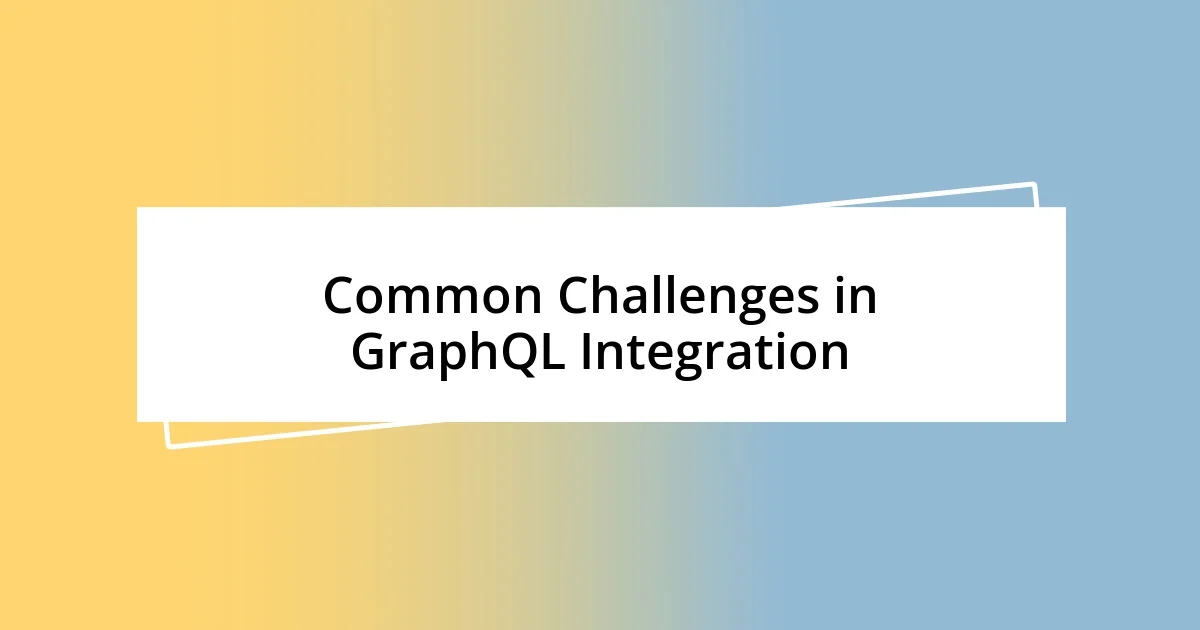
Common Challenges in GraphQL Integration
One challenge I faced during GraphQL integration was managing the complexity of queries. As I started grouping multiple requests into a single GraphQL query, I found myself overwhelmed by the sheer volume of data being fetched. This might sound familiar to you—have you ever had a moment where you realized too much information can actually hinder performance? I learned, often the hard way, that optimizing queries while still satisfying the needs of the front end is crucial. It felt like trying to balance a scale; I had to find that sweet spot between efficiency and functionality.
Error handling in GraphQL proved to be another hurdle. Unlike REST, where error responses felt more straightforward, GraphQL returned errors alongside partial data. I remember staring at a response that included both my expected results and a slew of error messages. As confusing as it was initially, I eventually appreciated the granularity it provided. It forced me to consider how errors could impact the user experience. Wouldn’t a clear and user-friendly error message mean the difference between frustration and clarity for your users? That realization reshaped how I approached error handling in my application.
Lastly, I struggled with implementing proper authentication and authorization. GraphQL’s flexible nature can sometimes blur the lines when it comes to securing your data endpoints. I vividly recall a session where I overlooked a specific role-based access control, and suddenly, critical data was accessible to users who shouldn’t have had it. It was a sobering reminder that, while GraphQL empowers developers with great capabilities, safeguarding that power is just as important. In your own experience, have you faced similar issues around security? Understanding the intricacies of authenticating users becomes essential in ensuring that your application remains both functional and secure.
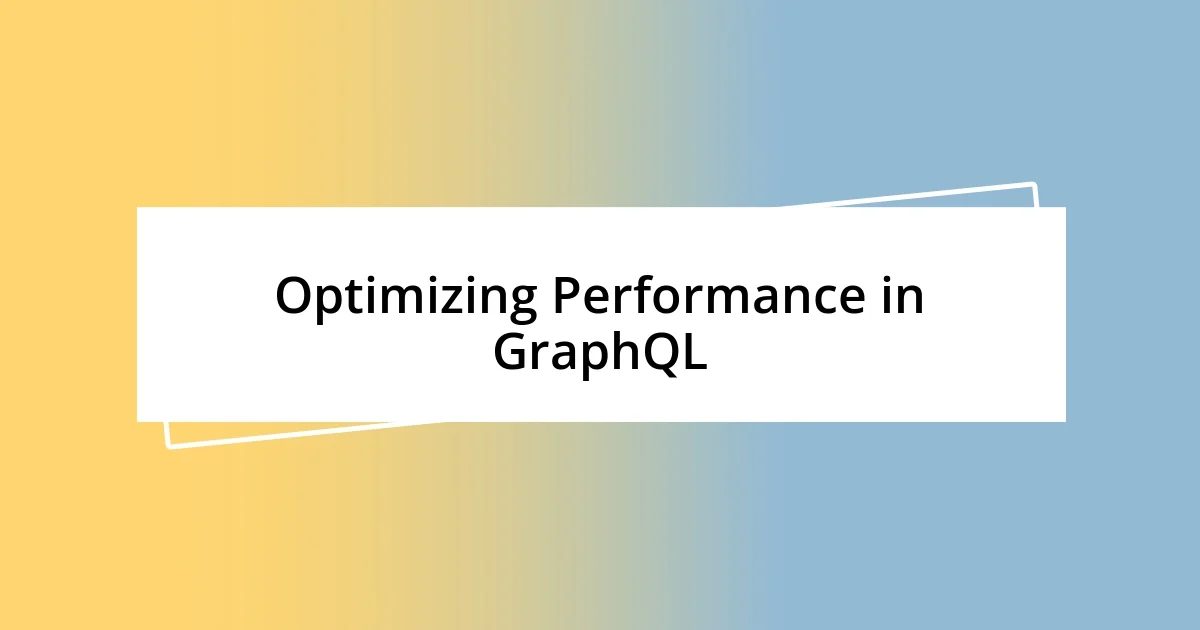
Optimizing Performance in GraphQL
Optimizing performance in GraphQL isn’t just about writing efficient queries; it’s about understanding how to balance the load on both your server and client. When I first delved into query optimization, I remember feeling like a detective piecing together clues. One major insight was to minimize the number of fields fetched by using the @include(if: Boolean) directive. It was an eye-opener—who knew that a small change could keep the payload leaner? This not only sped up response times but also resulted in a smoother experience for users.
As I got deeper into performance tuning, I stumbled upon the power of data batching and caching. Implementing tools like DataLoader transformed my application overnight. It was like pressing the turbo button on my server; by batching requests and caching results, I drastically reduced redundant calls. I can still picture that satisfying moment when I saw a significant drop in API response time during testing. Have you ever felt that rush of accomplishment when everything just clicks into place?
Another critical aspect I encountered was pagination. Initially, I overlooked it when pulling large datasets, leading to what felt like an eternity waiting for results. The frustration was real—imagine staring at a loading spinner that just won’t quit. Once I switched gears and utilized efficient pagination strategies like Relay’s connections, my app’s responsiveness dramatically improved. It dawned on me that good performance isn’t merely about speed but also about providing users with a swift and seamless experience, no matter how much data is being accessed. How do you ensure your users remain engaged, even with extensive datasets?