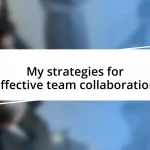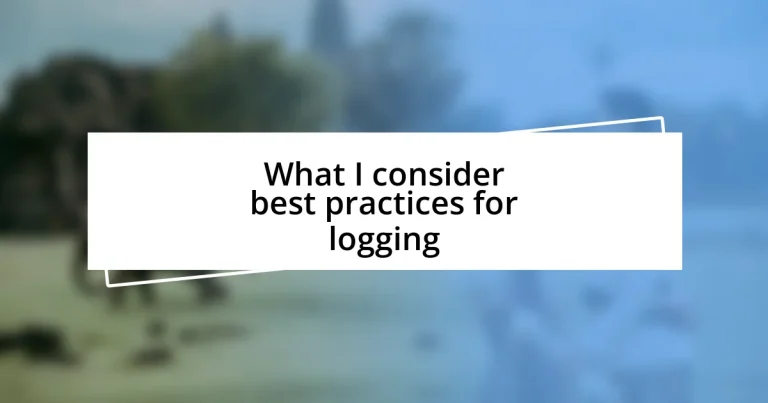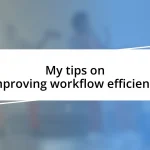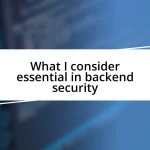Key takeaways:
- Thorough logging is essential for debugging, accountability, and promoting transparency within teams, enabling better understanding and response to system issues.
- Implementing structured logging techniques with a consistent format can drastically improve the efficiency of monitoring, troubleshooting, and data analysis.
- Maintaining log security and compliance through regular audits and access controls is crucial for safeguarding organizational integrity and fostering trust among team members.
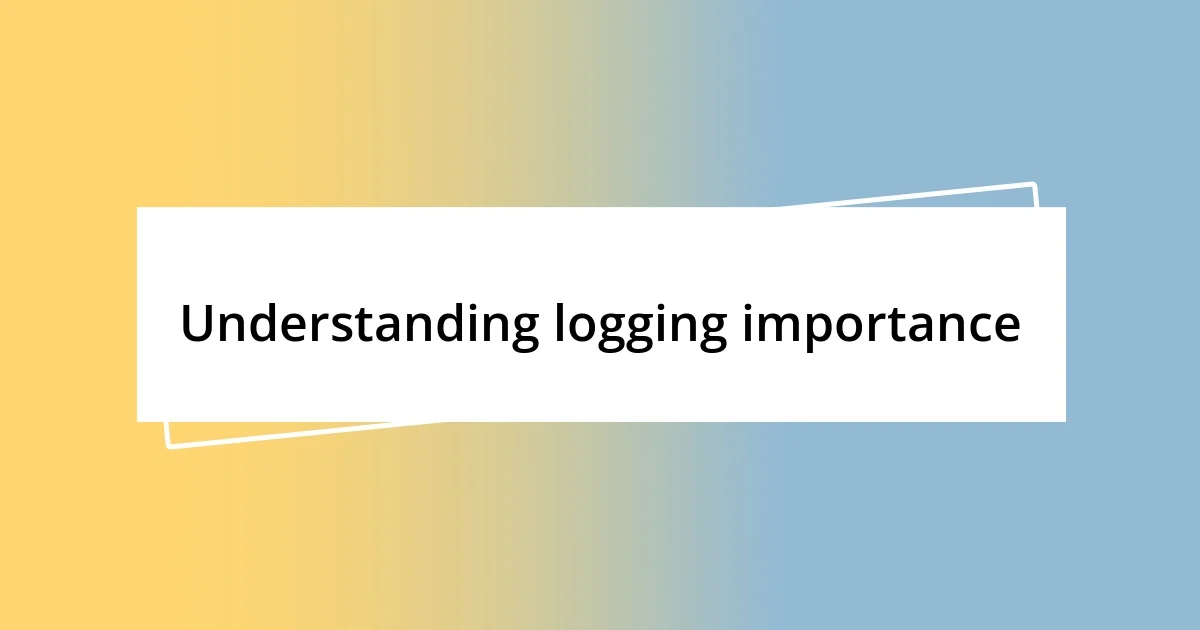
Understanding logging importance
Logging isn’t just about keeping track of events; it’s about creating a narrative that shapes our understanding of systems. I remember a project where diligent logging uncovered a critical bug that would have caused a major system crash. Can you imagine the impact if that had gone unnoticed?
Every line of log tells a story, and it’s vital for debugging and maintaining a healthy software environment. I’ve often reflected on how thorough logging can be a lifesaver during those late-night emergency fixes. Wouldn’t it be frustrating to sift through code blind, without those logs guiding your way?
Moreover, effective logging fosters accountability and transparency within a team. When everyone can see the logging trail, it becomes easier to trace actions back to their source, promoting a culture of responsibility. I often think about how a colleague learned from their mistakes once we implemented better logging practices, turning potential failures into invaluable lessons. Isn’t that a win for everyone?

Defining logging best practices
Defining logging best practices revolves around consistency and clarity. I recall a time when our team standardized our logging format, which enabled seamless cross-team collaboration. It feels amazing to see how a unified approach can eliminate confusion and enhance communication, especially when troubleshooting.
Here are some best practices I consider essential:
- Use consistent formatting: Stick to a specific structure for log messages to streamline readability and searchability.
- Log at the right levels: Differentiate between info, debug, warning, and error levels to prioritize issues effectively.
- Provide context: Ensure logs include relevant information, such as timestamps and user identifiers, to clarify what was happening at the time of the event.
- Limit log noise: Avoid excessive logging; focus on meaningful events to keep log files manageable and useful.
- Regularly review and refine logs: As systems evolve, I’ve found that periodically assessing logging practices helps to ensure they still align with current needs.
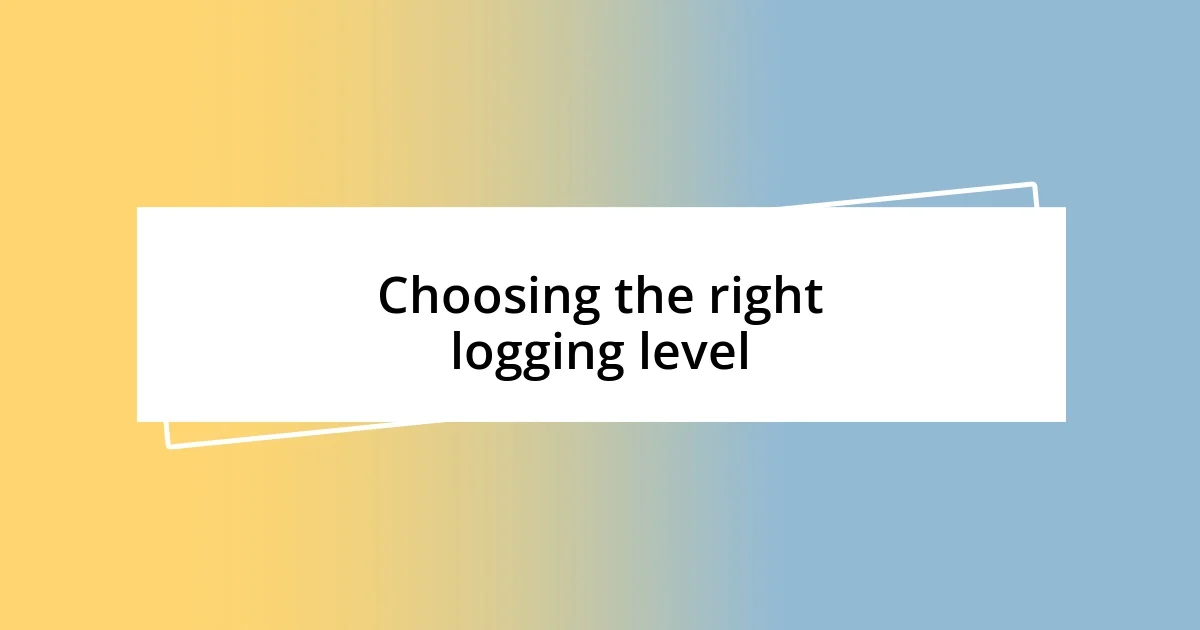
Choosing the right logging level
Choosing the right logging level is crucial for effective monitoring and debugging. I’ve personally found that using different logging levels—like debug, info, warn, and error—can really help pinpoint issues without overwhelming the system with unnecessary noise. For example, during a recent project, I relied heavily on the debug level when investigating performance bottlenecks, which allowed me to focus on the most relevant data without getting lost in irrelevant information.
It’s important to think about the impact of each logging level on your system’s performance and your team’s resources. I remember a time when we logged every event at the error level, and it cluttered our logs significantly. We learned to reserve error levels for genuine problems, leading to clearer logs that were easier to navigate. It transformed our troubleshooting process, and I felt relieved to finally cut through the chaos and find the answers more efficiently.
Here’s how the different logging levels stack up against each other:
| Logging Level | Description |
|---|---|
| Debug | Dives deep into issues, providing granular details for development. |
| Info | General events to track application progress, including system health. |
| Warn | Signals a potential issue that could become serious if not addressed. |
| Error | Logs critical errors that require immediate attention and correction. |
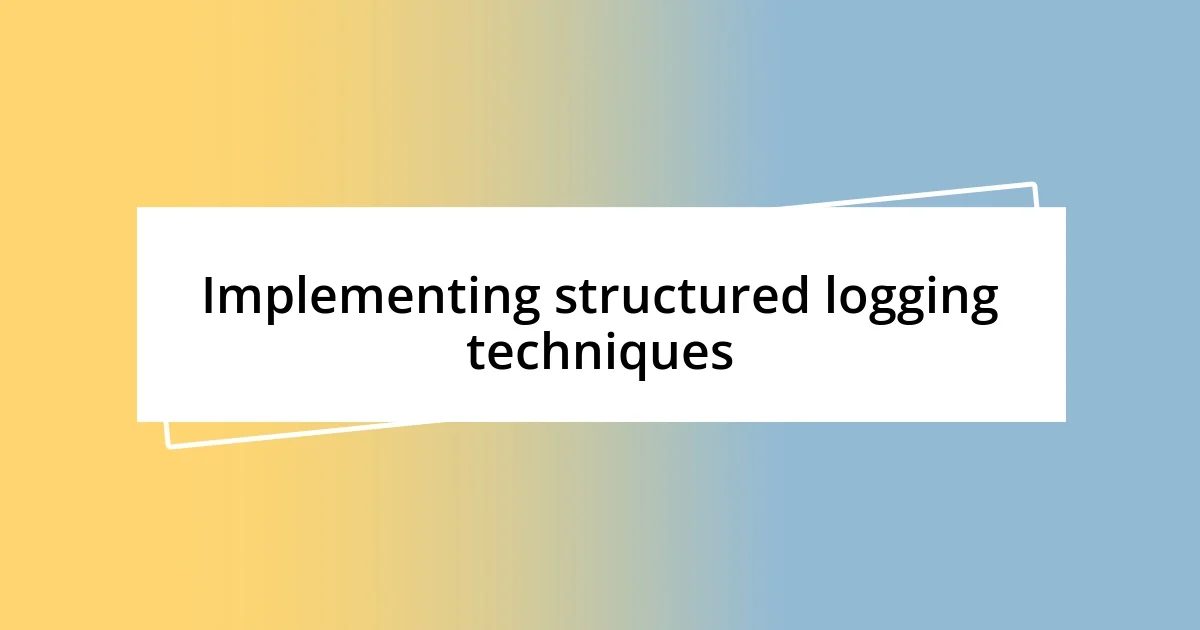
Implementing structured logging techniques
Implementing structured logging techniques is more than just a technical choice; it’s about creating a culture of clarity in your team. I distinctly remember the first time I introduced structured logging in a project. We decided to use a JSON format for our logs, which allowed us to include rich metadata, making it incredibly easy for our automated systems to parse and analyze log entries. It felt empowering to see how this small change drastically improved our debugging sessions.
When I think about structured logging, I realize it’s essential to adopt a consistent schema across all services. This was particularly evident in my experience with microservices architectures. One time, while working on a distributed system, we were able to quickly trace the flow of requests across several services because each log entry followed the same format. It’s amazing how well-organized logs can transform a chaotic troubleshooting process into a streamlined investigation—like having a map in a dense fog!
Have you ever been lost in a sea of logs, wishing you had a lifeline? Structured logging acts as that lifeline. By including standard fields such as timestamps, request IDs, and error codes, I’ve seen teams drastically reduce their time spent sifting through irrelevant data. I often think back to a particular incident when the inclusion of a simple user ID field helped us resolve a frustrating issue within minutes instead of hours. That’s the power of structure—clarity leads to insight, and insight leads to action.

Centralizing log management solutions
Centralizing log management solutions fundamentally transforms how we approach system monitoring and troubleshooting. I remember when I first helped my team implement a centralized log management system; the chaos of scattered logs across multiple servers was overwhelming. Imagine having to log into each server just to find relevant information—it felt like searching for a needle in a haystack. Centralizing our logs allowed us to access everything from a single dashboard, giving us an instant overview of the entire system’s health.
One of the greatest advantages I found in centralizing log management was the ability to correlate events more effectively. During a particularly intense debugging session, we noticed patterns across different applications that we could never have identified without a centralized solution. It was like connecting the dots of an intricate puzzle—one moment, we’re lost, and in another, everything clicks into place. Have you ever experienced that moment when everything finally makes sense? That’s what centralization brought to our troubleshooting process.
From a practical perspective, tools like Elasticsearch, Logstash, and Kibana (ELK stack) enabled us to visualize our logs in real time. The first time I created a custom dashboard, I felt a sense of control I hadn’t experienced before. Suddenly, we could filter specific logs instantly or create alerts for unusual activity. It made me realize how vital access to centralized logs is; they’re not just data points but essential tools that empower teams to respond swiftly and accurately to issues. Wouldn’t you want your team to have that level of insight at their fingertips? That’s the beauty of centralization—it takes the guesswork out of log management.

Monitoring and analyzing logs effectively
Monitoring logs effectively requires a strategic approach that combines real-time tracking and thorough analysis. In my early days of working with logs, I remember the frustration of missing critical events simply because we weren’t paying attention to the right metrics. Setting up automated alerts for specific log patterns changed everything. Suddenly, I found myself receiving instant notifications for anomalies, turning potential crises into manageable issues. Have you ever wished for a crystal ball to foresee problems? Well, that’s what effective monitoring can feel like.
The beauty of analyzing logs lies in the narrative they tell. Each log entry is like a piece of a puzzle waiting to be assembled. During one project, I delved into our logs to identify bottlenecks affecting system performance. What struck me was how the logs revealed not just technical hiccups but also user behavior patterns. Have you ever found yourself unearthing unexpected insights from data you thought was just noise? I certainly have, and it changed how I approached user experience design. Through careful analysis, I learned to look beyond the surface, resulting in enhancements that genuinely resonated with users.
Finally, I can’t stress enough the importance of regular log reviews. It’s easy to let logs pile up and become just another routine task, but in my experience, dedicating time for periodic reviews made a world of difference. I recall an instance where a monthly review led us to discover a recurring error affecting multiple users. It was as if we had a hidden fault line in our system, and by proactively addressing it, we not only improved the performance but also significantly boosted customer satisfaction. Isn’t it inspiring to realize that taking time to reflect on logs can lead to meaningful changes? Effective monitoring and analysis is not just a best practice; it’s an investment in a smoother operational journey.

Maintaining log security and compliance
Every organization today faces the challenge of maintaining log security and compliance, and I’ve found it’s a balancing act between accessibility and protection. When I first delved into the compliance requirements for logs, I felt a surge of anxiety—there were so many regulations! But then, I realized that implementing strict access controls and encryption methods not only secured our data but also built trust among team members. Have you ever felt that rush of relief when you know your sensitive information is safe? That’s the peace of mind that compliance can bring.
Auditing logs regularly has been a game changer for my teams. In one instance, during a routine audit, we uncovered unauthorized access attempts that had slipped under our radar. You can imagine the adrenaline rush as we tightened our security measures. It was a vital reminder of the importance of proactive compliance rather than reactive fixes. How often do you think about the possibility of unnoticed vulnerabilities in your systems? Keeping logs secure isn’t just about meeting bureaucratic requirements; it’s about safeguarding your organization’s integrity.
Integrating logging solutions with compliance frameworks also invites a sense of clarity in my work. During the integration process for a recent project, I discovered how standardized formats allowed for seamless reporting. It struck me—why hadn’t I prioritized this sooner? The ease of generating compliance reports lifted a burden off my shoulders. Suddenly, I could focus more on improving our systems instead of drowning in documentation. Don’t you think that improving log security can free up time for innovation? Embracing a culture of security and accountability around logs is not just beneficial; it’s essential for a forward-thinking organization.