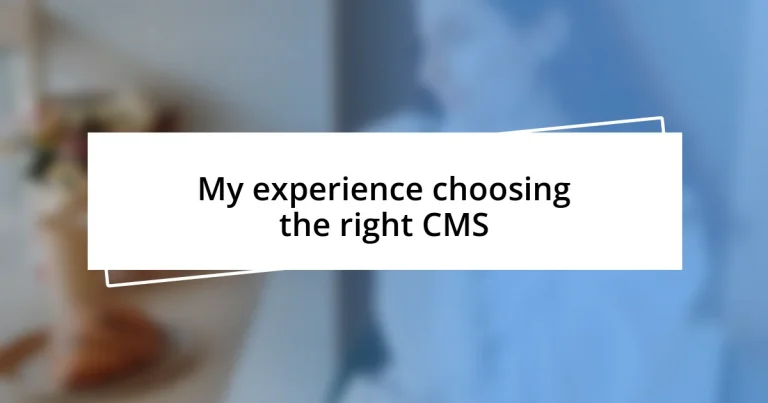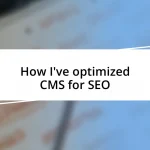Key takeaways:
- Choosing the right CMS involves evaluating long-term goals, scalability, and integration with existing workflows to avoid future frustrations.
- Understanding different CMS types and assessing specific project needs helps streamline the selection process, turning overwhelm into informed choices.
- Successful migration requires careful planning, timing, and thorough testing to ensure a smooth transition and maintain functionality post-migration.
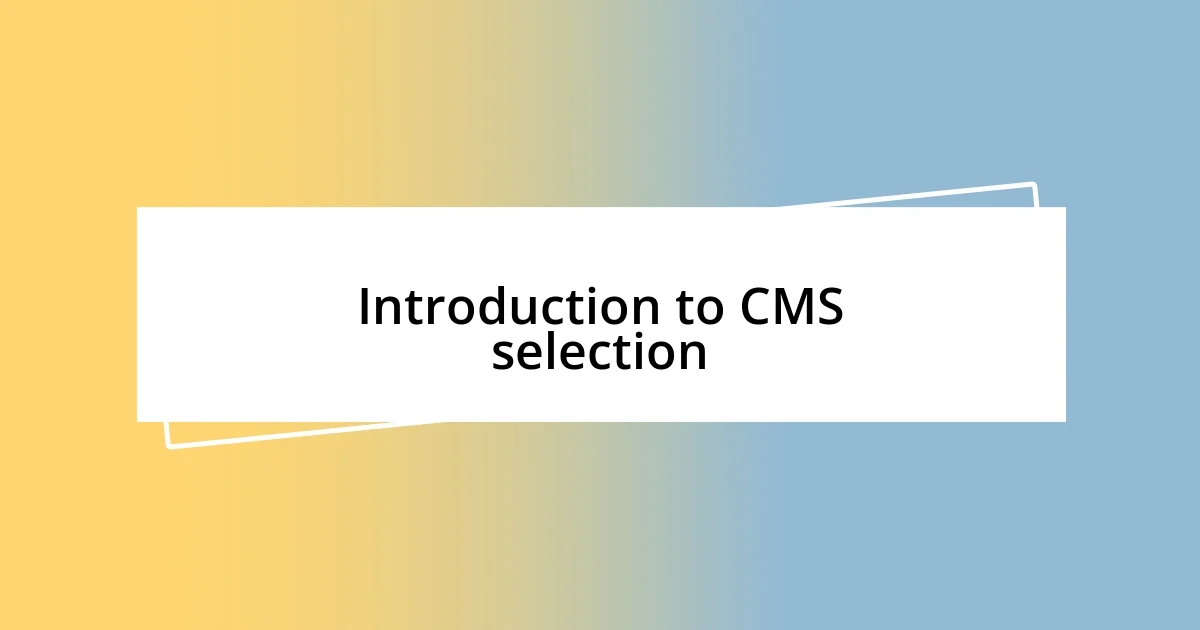
Introduction to CMS selection
Choosing the right Content Management System (CMS) can feel like navigating a maze. I remember the overwhelming sense of uncertainty when I first faced the decision; I wanted a platform that could not only meet my technical needs but also align with my vision. With so many options available, how can you confidently select the one that’s truly right for you?
It’s crucial to look beyond the features and evaluate how the CMS will fit into your specific workflow. Some platforms boast impressive capabilities, but if they don’t integrate well with your team’s existing processes, you could find yourself frustrated. I learned this the hard way when I picked a system that seemed perfect on paper but proved too complicated for my team to adopt effectively.
As you embark on this journey, consider your long-term goals. I often ask myself, “Will this CMS grow with my needs?” Reflecting on this question has made all the difference in my choices. A CMS that supports scalability and flexibility can save you from frequent migrations in the future, allowing you to focus on creating great content instead of constantly searching for a new solution.
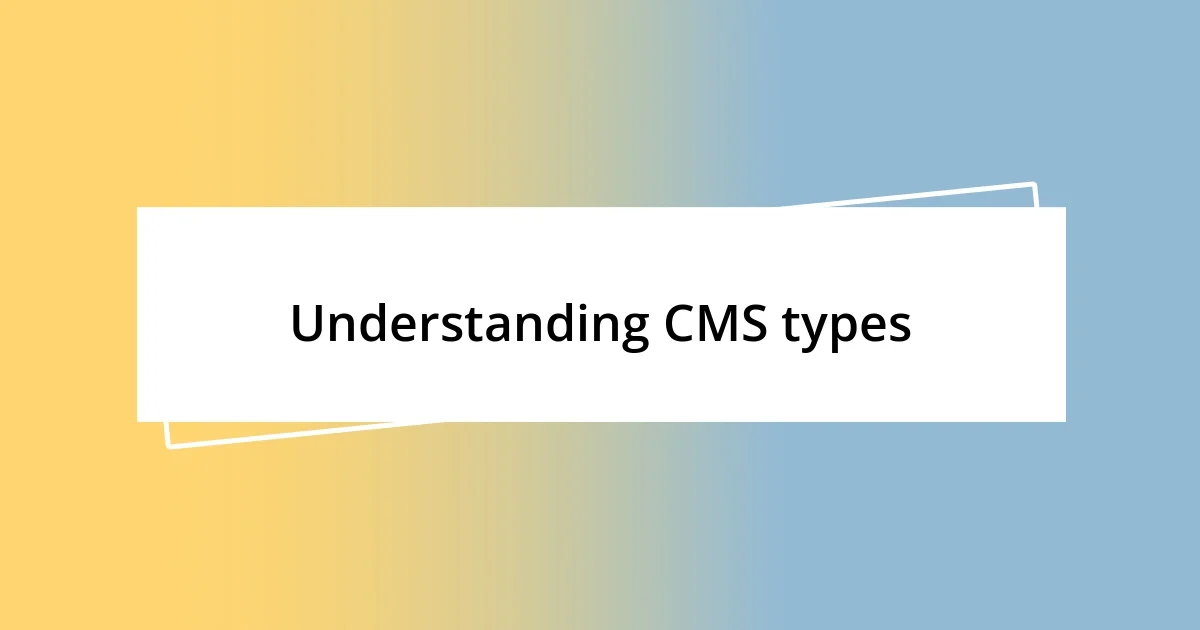
Understanding CMS types
When I first dived into the world of content management systems, I quickly realized that not all CMS platforms are created equal. Different types serve different purposes, and understanding these distinctions can save a lot of headaches down the road. I recall feeling a bit lighter the moment I categorized my options; it felt empowering to make informed choices based on specific needs.
Here’s a quick overview of the primary CMS types:
- Traditional CMS: Great for websites where content requires frequent updates, usually offering WYSIWYG (What You See Is What You Get) editing.
- Headless CMS: This is a more modern approach, where the backend is decoupled from the frontend, providing flexibility to deliver content across multiple channels.
- E-commerce CMS: Tailored for online stores, these platforms include unique features for managing product listings, secure payments, and customer data.
- Blogging Platforms: Designed specifically for bloggers, these often come with built-in tools for SEO and social sharing, perfect for engaging a community.
- Enterprise CMS: These are more robust, meant for large organizations, offering complex functionalities, extensive customization, and user management.
Each type has its own advantages, and for me, identifying which sector aligns with my project’s goals transformed the selection process from overwhelming to exciting. It was like finding a clear path in that initial maze, propelling me toward a more rewarding CMS choice.

Assessing your project needs
Assessing your project needs
When it comes to assessing your project needs, I often remind myself of the importance of clarity. Early on, I found myself tangled in feature lists and marketing jargon rather than focusing on what truly mattered for my project. Identifying my objectives and the kind of users I wanted to engage with helped me cut through the noise, allowing me to focus on functionality rather than fancy bells and whistles.
A simple but effective exercise I recommend is creating a list of must-have features alongside a wishlist of nice-to-haves. This way, I was able to prioritize my requirements, which made it easier to evaluate candidates. For instance, while a robust analytics tool was essential for me, I only desired advanced SEO capabilities as a bonus. This distinction shaped my eventual decision significantly.
| Project Requirement | Importance Level |
|---|---|
| User-Friendliness | High |
| Customization Options | Medium |
| Scalability | High |
| Integration Capabilities | Medium |
| Support and Documentation | High |
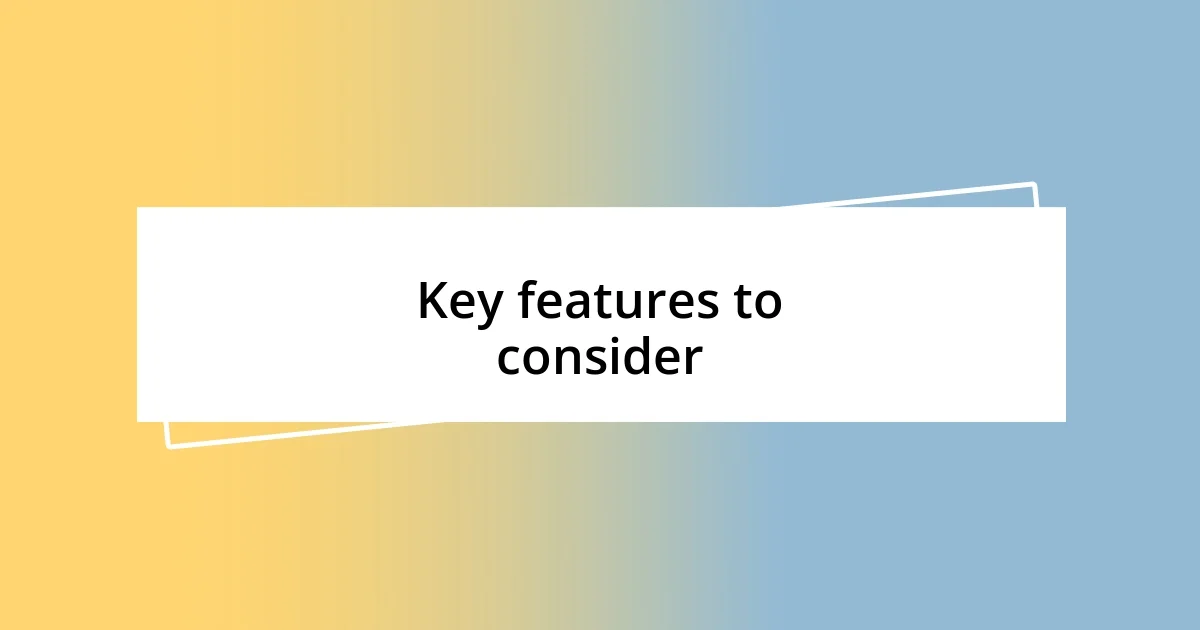
Key features to consider
When selecting a CMS, one feature that often stands out is user-friendliness. I remember the initial frustration of navigating complex interfaces; it felt like learning a new language. I realized that a platform with an intuitive design not only saves time but also helps my team stay motivated. After all, why make things harder than they need to be?
Another critical aspect is scalability. I learned this the hard way when my chosen CMS couldn’t handle the growing traffic to my site. It was daunting to watch my hard work falter because the platform couldn’t keep up. Ensuring that my CMS can grow alongside my project is no longer a luxury—it’s a necessity.
Lastly, robust integration capabilities cannot be overlooked. Early in my journey, I underestimated how vital it was for my CMS to work seamlessly with tools like email marketing services and CRMs. The day I successfully linked everything together felt like discovering a hidden shortcut. I often ask myself, “What’s the point of working in silos when integration can create a more cohesive experience?”
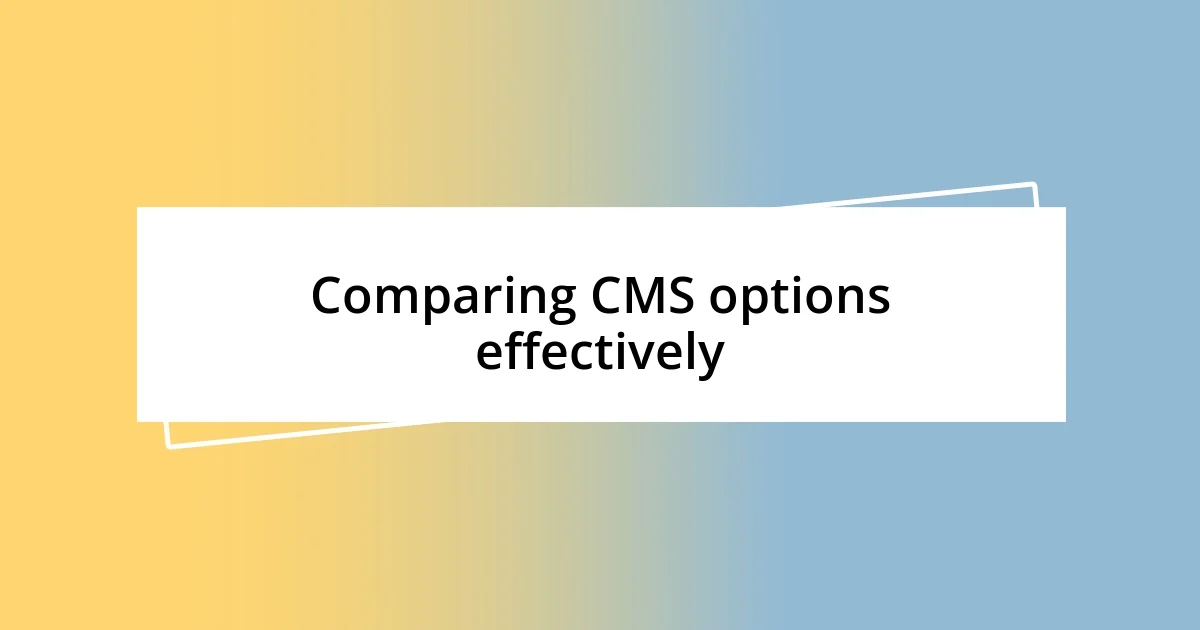
Comparing CMS options effectively
When I was comparing different CMS options, I found it immensely helpful to create a straightforward comparison chart. It allowed me to visualize the strengths and weaknesses of each platform side by side. I remember sitting down with a cup of coffee, eager to see which CMS would check the most boxes for my project. Seeing the details laid out made my decision feel less overwhelming, like finally bringing order to chaos.
Another strategy was seeking feedback from peers who had experience with the systems I was considering. I vividly recall reaching out to a friend who had migrated to a new CMS after struggling with their previous one. Their insights illuminated aspects I hadn’t even thought to evaluate, like the quality of customer support and real-world performance under pressure. This experience taught me that sometimes, the best advice comes from those who’ve walked the path before.
Lastly, I made sure to tap into demo versions or free trials as part of my comparison process. The tactile experience of interacting with a CMS helped clarify my instincts—was I enjoying the interface or was it a chore? I still remember downloading a couple of demos late at night and feeling a spark of excitement as I explored the capabilities hands-on. That firsthand experience often revealed hidden gems or deal-breakers that no marketing material could convey. Don’t you think getting a feel for the tools can provide insights that research alone simply can’t?

Tips for a successful migration
Migrating to a new CMS can feel like preparing for a big move; planning is everything. One lesson I learned the hard way is to create a detailed migration checklist. For my last project, I outlined every step from data backups to content mapping. It was like having a treasure map guiding me through the labyrinth of migration. Without that checklist, I would have likely forgotten critical components, potentially leading to chaos.
I also discovered the importance of timing during the migration process. Choosing to migrate during off-peak hours made a tremendous difference. There’s something reassuring about knowing that fewer visitors are affected as you tweak things behind the scenes. I remember scheduling my migration late at night and even gathering some snacks for the labor-intensive hours ahead. It turned into a late-night project that felt strangely exciting—like a mini adrenaline rush as I watched everything come together in real-time.
Lastly, never underestimate the value of testing after migration. I cannot stress enough how vital it is to thoroughly test all functionalities. When I moved to my current CMS, I took on the daunting challenge of checking every link, form, and integration. Each successful test created a little victory moment, which kept my spirits high. Have you ever felt that rush of accomplishment when everything finally works as it should? It makes all that hard work worthwhile, helping ensure a smooth transition for everyone involved.
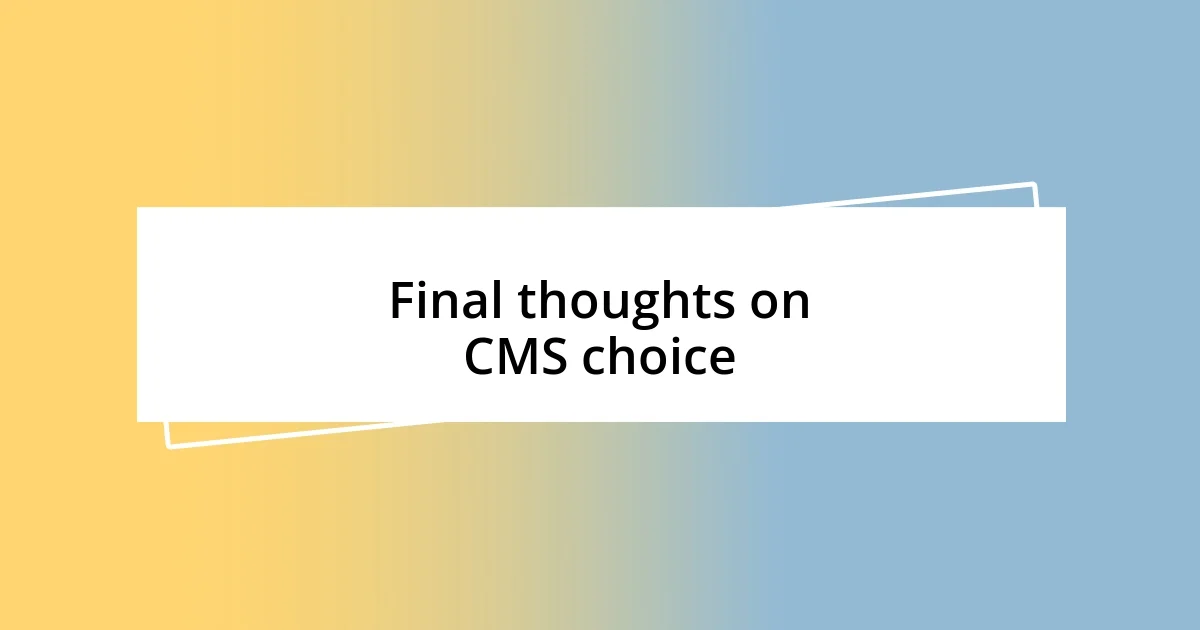
Final thoughts on CMS choice
Choosing the right CMS can sometimes feel like navigating an intricate puzzle. I recall a moment during my decision-making process when everything clicked into place; I was staring at my comparison chart, realizing that the right choice was as much about my gut feeling as it was about the features. Isn’t it fascinating how sometimes our instincts can lead us down the right path, even when the numbers suggest otherwise?
I also learned the hard way that flexibility is crucial. During one of my earlier projects, I became too fixated on a specific platform because it appeared perfect on paper. After a few weeks of tinkering, I felt stifled by its rigid structure. This experience taught me the value of adaptability—CMS should not only meet immediate needs but also evolve with your vision. Have you ever found yourself in a similar situation, trapped by a decision that felt right at first?
Ultimately, selecting a CMS is an introspective journey as much as it is a technical one. It’s vital to consider your team’s comfort and readiness as well. I remember discussing my choice with my team, engaging them in the process. Their enthusiasm propelled our project forward, reinforcing the idea that collaboration enhances the decision-making experience. Isn’t it empowering when everyone feels invested in the tools that shape their work?